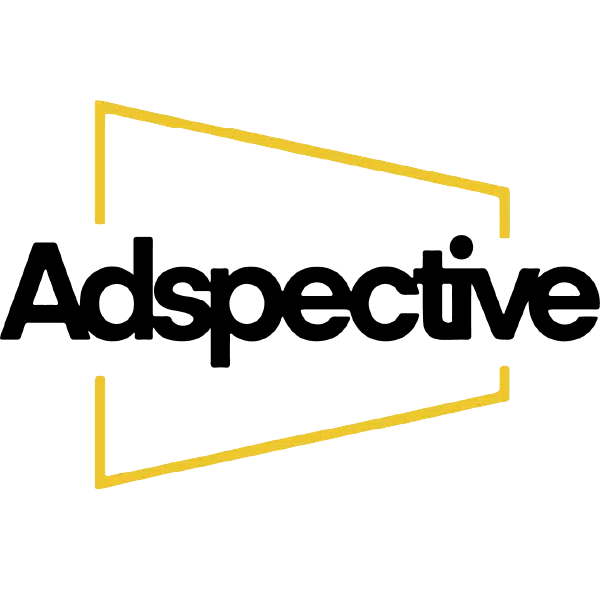LumaFusion has released a new update that lets you edit multicam footage on your iPad. In this video, Chris from LumaTouch explains the new features, including making it easy to synchronize audio and map audio tracks any way you want. The timeline treats multicam clips as a single clip, letting you drag the entire clip with all its switches at once. Additionally, LumaFusion now supports up to 16 layers of 4K video, allowing you to edit professionally on an iPad Pro.
The new update can be used with any media, whether on SD card, USB-C, or in the cloud. LumaFusion also features a Final Cut Pro XML export, which lets you send your footage to another app. The update supports keyboard control and is available for Android and Chromebooks, although not all features are available yet.
The new Multicam Studio feature is available as an in-app purchase for $19.99 on top of LumaFusion's $29.99 one-time purchase. Synchronizing audio requires the Multicam Studio feature. This feature lets you use multiple iPhones to do a multicam shoot and switch quickly between them for artistic expression in video editing.
LumaFusion's new UI for audio filters and machine voice isolation are included in the free update, which is available for iOS. The update has a lot of possibilities, whether you're a content creator, marketer, or someone looking to edit on the go. The new features make professional-grade videos from your tablet possible.