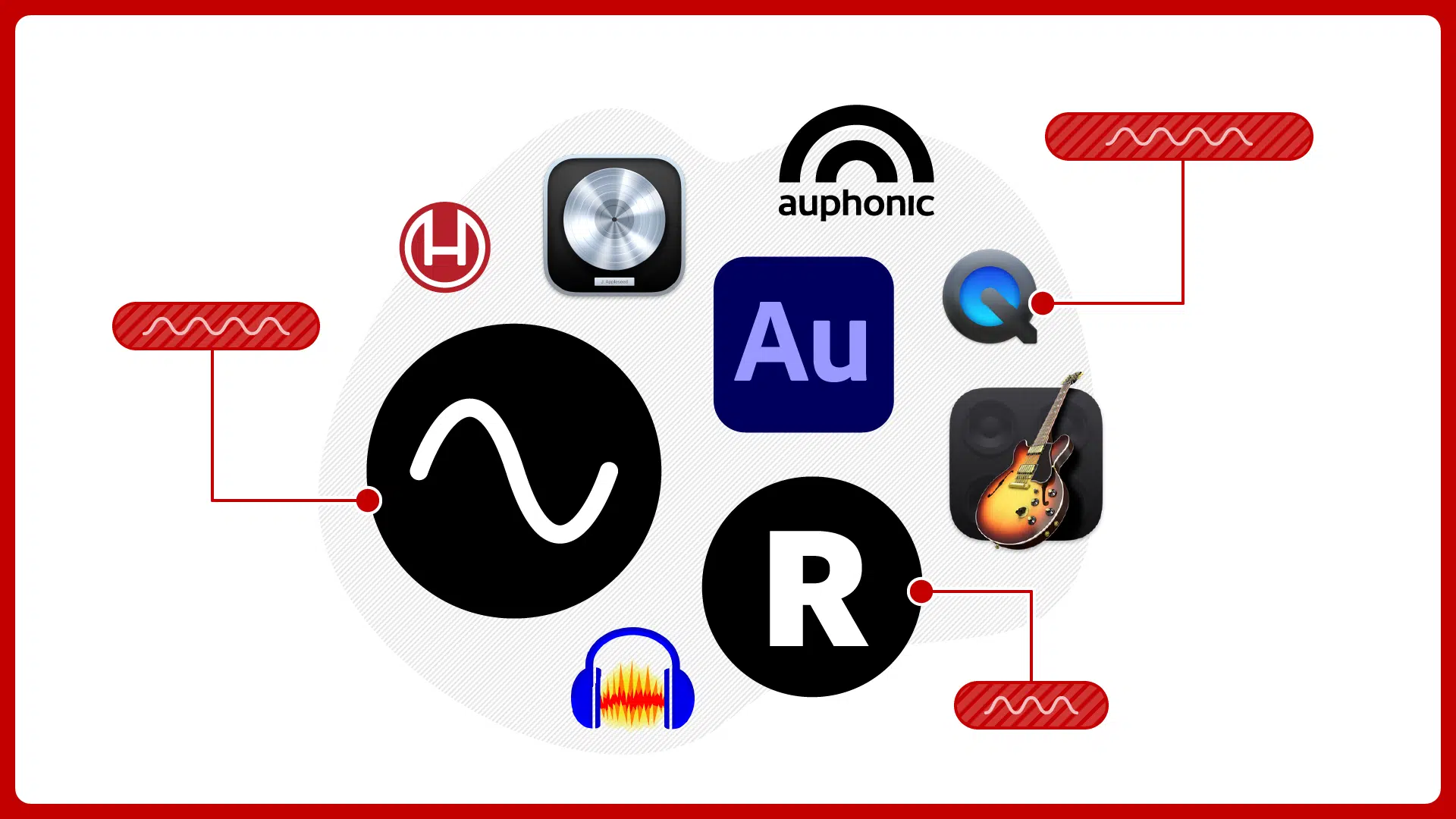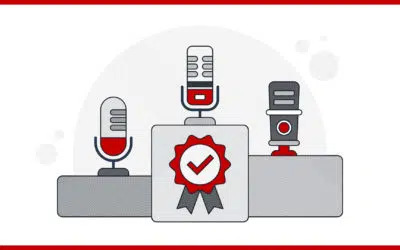Podcasting is a great way to share your thoughts and ideas with the world. Not only is it a fun and engaging way to communicate, but it can also be a powerful marketing tool for your business. But before you can start podcasting, you must choose the right software.
There are a number of podcast recording software options available. In this article, we will share with you the 15 best podcast recording software for any device.
What to Consider When Picking The Best Podcast Software
When hunting for a podcasting program, consider the following features: podcasting software with decent editing capabilities, the degree of technical support you require, and the ability to save files locally.
When selecting audio editing software, you should also consider your budget; many of the best audio editing programs have a monthly or one-time cost.
Also, think about the future. Map out what you want your podcast to sound and look like when you launch, and in the future once you have more resources.
Recording Quality
The number one thing to consider is the recording quality of your podcast software. You’ll need crystal clear audio (and possibly video) to create a polished podcast.
We recommend using software that records at least 44.1 kHz audio resolution. But if you can, use hardware with a 48 kHz sample rate.
You should be able to record in high quality on both mobile and desktop (or both), as well as virtually – this is very useful if you can’t always arrange to meet people in person.
Video Recording
If you’re producing a video podcast (and you should 100% be recording video for various reasons), make sure the recording quality is 720p HD at a minimum, but 1080p or 4K would be the ideal quality.
If you’re recording video, consider software that records locally onto each person’s computer. This ensures that each recording has the best possible quality, even with a weak internet connection.
Editing Features
Recording your podcast and editing it are two distinct tasks. You might need both recording software and editing software.
On the other hand, some recording software comes with editing capabilities to make the procedure simpler. If you’re a podcaster looking for a one-stop shop, check out podcasting software with editing capabilities. Also, check if the software offers a library with sounds and music which can help jazz up your podcast. If you want to go deeper with your editing, you’ll need software that allows you to keep separate audio and video files. This allows for the greatest control of editing your podcast later.
Computer and Hardware Compatibility
You’ll want to double-check that the program you’re using is compatible with both your computer’s operating system (or web browser) and your podcasting gear. This may include anything from microphones, cameras, or other recording equipment.
Ease of Use
If you’re new to podcasting or working with audio and video, you should go for simple and user-friendly software.
Technical support
If you’re not especially tech-savvy, look for a digital audio workstation (DAW) with adequate technical support and help documentation.
You should have access to these resources in the event should technical issues arise. If it’s a paid tool, support via email, chat, or phone should be provided, if possible, 24/7.
Online how-to guides, wikis, and video tutorials will also help.
When purchasing a tool, you should also consider the kind of support you’ll get if you encounter any problems. If you need help with the recording software, it is essential to know that you can get help as soon as possible.
File storage
When recording a podcast, you need somewhere to store its audio files, including raw recordings and edited versions.
Basic podcast recording software should be able to save recordings on your computer locally. If you record a podcast with multiple participants, the split track recording feature on your DAW will allow you to record the audio of each podcast participant separately. This ensures that the quality of your podcast is retained regardless of who’s speaking.
Easy Distribution
Some advanced audio software comes with one-click distribution, which allows you to upload and send your podcast to major podcasting apps, such as Apple Podcasts, Spotify, Audible, or directly to podcast hosts, like Buzzsprout, Captivate, Transistor, and more.
Essentially, it does the distribution legwork for your podcast to reach the widest audience possible.
Price
When it comes to software, you get what you pay for. If you want the best quality podcast tools, you will have to shell out some cash. But don’t worry – there are plenty of great options out there, even if you’re on a budget.
You don’t necessarily need to spend a fortune on podcasting software. Even the most basic recording software can produce great results. And most tools offer free trial versions. However, if you’re looking for something that offers more features and flexibility, you have to decide whether it’s worth investing in a paid version.
Best Software for Podcasting

Riverside
Riverside boasts a studio-quality recording platform, allowing you to record up to 4K video with uncompressed 48 kHz audio resolution. You can even record from anywhere in the world, and invite up to 7 guests to join your recording session.
What’s worth highlighting is that Riverside records everything locally, directly to your device, which ensures a crystal clear recording of your podcast regardless of any unforeseen connectivity issues or lags, allowing you to have more control over post-recording edits and modifications. Each guest gets a separate locally recorded track.
Clips by Riverside is another feature that will allow you to repurpose your content by creating shareable short-form clips out of your full recordings.
Overall, Riverside ticks all the boxes and comes with premium features, such as unlimited recording, screen sharing, live streaming, easy distribution to major listening platforms, and unlimited content transcription.
Want to create a professional video podcast in Riverside?

Check out our 2 hour Skillshare course that will take you from start to finish in producing a professional video podcast.
Best of all – use this link and you get a month of Skillshare for free (plenty of time to watch the course).
Price
- Free, Standard ($15/mo), Pro ($24/mo), Teams (custom pricing)
- But, if you use the code JOEY you can get 30% off Riverside
Compatibility
- Browser-based, compatible with Mac and Windows
- Mobile-friendly, iPhone or Android app
Key Features
- Records up to 4K video quality with 48 kHz audio
- Local recordings for higher quality video and audio
- Split track recording
- Specialty tools: Clips, Media Board
- Up to 8 participants per recording (1 host and 7 guests)
- Live streaming and call-in feature
- Screen sharing and split screen capabilities
- Producer Mode (behind-the-scenes controller)
- Shared working environment (enterprise plan)
Pros
- High-quality recordings of up to 4K video resolution at a 48 kHz audio rate
- Locally recorded files
- Access to Riverside specialty tools for post-edits: Magic Editor, Clips, Media Board
Cons
- Advanced editing will require the use of a third-party app
Restream
Restream is a powerful cloud multistreaming platform that allows its users to stream video content to multiple video platforms and social networks simultaneously, enabling content creators to reach a wider audience.
The Restream Studio also has a record-only feature to record audio/video for scheduled publishing. Split audio track recording is also available.
Price
- Free, Standard ($16/mo), Professional ($41/mo)
Compatibility
- Browser-based, compatible with Mac and Windows
Features
- Multistreaming of live content with 30+ channels to choose from
- Scheduler for organization of recorded content
- Records up to 1080p Full HD with 48kHz audio
- Chat overlay
- Split audio track recording
Pros
- Podcasters can take advantage of Restream’s robust live streaming and multistreaming capabilities
- Advanced podcast features are available on the Free plan
- Scheduler streams recorded videos live
Cons
- High-quality recording up to 1080p Full HD. 4K recording not available.
Adobe Audition
Audition is a powerful podcast tool that helps you create, mix, edit, and restore audio. It’s one of the most popular podcast software out there, thanks to its established brand name.
Audition enables users to manipulate any audio files with its powerful multitrack, non-destructive editing environment. It is part of the Adobe Creative Cloud professional product suite, which includes well-known editing tools such as Premiere Pro, Photoshop, Illustrator, After Effects, etc. With such sophistication, needless to say, that recording and editing your podcast episodes in Audition will give you professional-quality videos.
Price
- Free 7-day trial, monthly costs $20.99/mo on an annual plan
Compatibility
- macOS, Windows
Features
- Toolset includes multitrack, waveform, and spectral display for creating, mixing, editing, and restoring audio
- Live monitoring while recording
- Known for its intricate precision, restoration, and remixing abilities
- Built-in presets available with royalty-free effects and a music library
- Apply effects to files with ease using Audition’s batch processing feature
Pros
- Professional editing tool for audio
- Best-in-class presets, toolset, and effects
- Substantial audio restoration and noise reduction capabilities
- Integration with Adobe Premiere Pro and other Creative Cloud apps
Cons
- Not as ‘simple’ as many podcasters prefer
- Need additional software for remote guests
- Targeted at professional users
 GarageBand for Mac
GarageBand for Mac
Specifically designed for music enthusiasts, GarageBand is another podcast software and a highly regarded tool for podcasters and alike.
GarageBand is your music studio inside your Mac, fully equipped with intelligent audio editing capabilities, including reverb, visual EQ, panning, and more.
Price
- Free
Compatibility
- Mac and iOS only
Features
- Record, mix, master, and polish it off with visual equalization and compression
- Intuitive, modern, macOS-clean interface
- Works with Logic Remote, which turns your iPad or iPhone into a mixer
- Syncs across all your Apple devices
- Backed up in iCloud
Pros
- Excellent audio production features, considering it’s free
- Forever free with macOS and iOS devices
- iOS app available for on-the-road activities
Cons
- Only compatible with Apple OS. Not available for Windows.
- Lacks advanced editing and podcasting features
- Need additional software for remote guests
Logic Pro
Logic Pro is another popular music app for Apple users that also works great for podcasting. Much like GarageBand, Logic Pro’s target audience are musicians rather than podcasters. Its niche is within its music production capabilities and creative songwriting, editing, and mixing toolsets.
Logic Pro may be intimidating for some podcasters. However, its powerful features open a room full of creativity and inspiration for its users.
Price
- One-time fee of $199.99 with a 90-day free plan
Compatibility
- Mac only
Features
- Industry-leading software with a comprehensive audio production platform
- Compatible to work with GarageBand files
- Works with Logic Remote, which turns your iPad or iPhone into a mixer
- Support for up to 24-bit/192kHz audio
Pros
- Advanced editing features for creativity and personalization
- Access to sound effect and production music library
- High-quality output
Cons
- Available on Mac users only
- Features are geared towards music recording and editing than podcasts
- Need additional software for virtual guests
Auphonic
Auphonic is an automated post-production platform that uses its AI-based audio algorithm to automatically analyze and enhance your recordings to produce professional-quality output.
Smart sound engineering includes features such as intelligent leveler, loudness normalization, audio restoration, and multitrack algorithms.
Price
- Free for up to 2 hours of audio per month, $11/mo for 9 hours, $24/mo for 21 hours
Compatibility
- Browser-based, compatible with Mac and Windows. Mobile app available for Android and iOS.
Features
- Efficient and quality post-production services
- Intelligent sound engineering with intelligent leveler, loudness normalization, audio restoration, and multitrack algorithms
- Automatic speech recognition with transcript editor in over 80 languages
- Encode metadata and chapter marks to audio files
- Deployment feature allows integration to content distribution platforms or storage
Pros
- Great for quick automatic filters and audio cleanup with high-quality results
- Produces transcripts of recordings
- Automatic upload for distribution or storage
Cons
- Not a fully featured digital audio workstation
- Limited manual editing capabilities
- No direct recording on the platform, although a separate free recorder app is available
Audacity
Audacity is a free, open-source, cross-platform multitrack audio editor. It had been a go-to recording and editing program for podcasters and sound engineers for years. Advanced features such as pitch and tempo change, noise reduction, equalization, bass and treble, and volume like compression, fade in/out, and crossfades are available to users. Any conversion made uses high-quality resampling and dithering, ensuring quality outputs every time.
Price
- Free
Compatibility
- Mac, Windows
Features
- Allows recording through a microphone or mixer
- Easy, straightforward audio editing capabilities
- Equalizers, adjustable fade effects, and other built-in effects like distortion, reverb, and echo available for post-production modification
- Supports 16-bit to 32-bit rate
- Audio effects library available
- Export or convert into multiple file formats
Pros
- Forever free
- Great post-production features and after-effects
Cons
- No remote recording capabilities
- Expect a steep learning curve for advanced settings
- Geared towards production without so much podcasting and distribution capabilities
- The interface may appear dated to some
 Hindenburg Journalist
Hindenburg Journalist
Hindenburg Journalist specializes in solving common radio and podcasting challenges such as noise, uneven sound levels, and inconsistent voices.
Hindenburg Journalist comes in 3 separate software: the Field Recorder for iPhone audio recording, the Hindenburg PRO for radio and podcast production, and the Narrator Studio for audiobook production.
For podcasters, the Hindenburg PRO multitrack editor comes fully equipped with robust features, from recording, to editing, to publishing, all curated with intricacy for quality.
Price
- Pricing for Hindenburg PRO varies between subscription and perpetual licensing. Starts at $400. Free trial is also available.
Compatibility
- Mac, Windows
Features
- Intelligent audio algorithm for a balanced mix of sound
- Advanced features such as trimming, sound leveling, noise reduction, and more
- One-click publish to upload your podcast to major platforms
- Remote recording available
Pros
- Designed for journalists, broadcasters, and podcasters
- Fully featured audio workstation
- Intricate algorithm guarantees excellent quality of audio content
- Lauded support staff
Cons
- No video editing features
- On the more expensive end
REAPER
REAPER is a full-featured digital audio application that offers multitrack recording, editing, mixing, and processing and includes everything you need for professional quality audio production at the most affordable price. The built-in track effects and plug-ins provide a wealth of sound processing and manipulation options. REAPER is also lightweight software and can run from a portable drive.
Price
- Discounted license for personal/small business ($60) or Commercial license for enterprise ($225) with a 60-day evaluation period
Compatibility
- Mac, Windows, Linux
Features
- Can be installed and run from a portable or network drive
- Multichannel support
- 64-bit internal audio processing
- Support for third-party plug-ins and virtual instruments, like VST, LV2, DX, etc.
- Access to a library of studio-quality effects
Pros
- Relatively cheaper than most digital audio workstations
- Lightweight software
- Excellent production features for its price
Cons
- Limit on simultaneous usage depending on license
- No mobile app integration
- Expect a steep learning curve
- No video editing features
Alitu
Most podcasters would rather focus on their podcast channels’ goal, which are to grow their audience, book interviews, and earn sponsorship along the way. Alitu is specifically designed with that in mind. No prior technical knowledge is required. Alitu’s drag-and-drop interface and automated cleanup make editing less worrisome for podcasters.
Price
- $32/mo on a monthly plan with a 7-day trial
Compatibility
- Browser-based, compatible with Mac and Windows
Features
- Record with up to 6 participants
- Drag-and-drop episode builder
- Basic features such as transitions, splitting, trimming, all made easy
- Automated audio enhancers (noise reduction, hums, loudness, etc.)
- Access to sound effects and music library
Pros
- User-friendly and intuitive interface
- Basic tools and features with auto-enhancements
- Great for podcast beginners and/or those who would not want to deal with the nitty gritty of audio editing and editing
Cons
- Advanced users may find the available processing features too basic
- No video editing features
Anchor
Anchor is a popular podcast hosting platform from Spotify.
With Anchor’s one-stop solution, you can record, edit, upload, and distribute your podcasts without shuffling through multiple apps and platforms. Once you reach 50 listeners, you will be able to sign up for Ads by Anchor to monetize your content. Anchor advocates for free speech. Hence, this free forever platform for everyone to share their stories and be heard.
Price
- Free
Compatibility
- Browser-based, compatible with Mac and Windows. Mobile app also available for iOS and Android.
Features
- Record, edit, and distribute using the Anchor platform
- Free and unlimited content hosting
- Distribution to all major listening apps such as Spotify, Apple Podcasts, Amazon Music, etc.
- Reliable insights and analytics from Spotify
- Set up monetization and ads with a breeze
- Intuitive customization tools
Pros
- Free for life
- Easy and efficient publication of your podcasts
- Smart interface
Cons
- Lacks advanced editing features
- 250 MB file size limit, including audio extracted from video files
- 3-hour play length limit for videos
 BounceCast
BounceCast
BounceCast is an intelligent digital audio software that automatically records, improves, and masters podcasts and video audio on both desktop and mobile devices. Through its smart audio processing feature, BounceCast can optimize the sound coming in for every situation and environment. This app will provide tips on how to improve your recording and even send feedback on how to adjust your current recording setup.
Price
- Free, Premium ($9.99/mo)
Compatibility
- Mac, Windows
Features
- Record, trim, and enhance your content from within the app
- Smart audio enhancement for compression, limiting, de-essing, and level normalization.
- Intelligent soundcheck to analyze your recording environment.
- Import, master, and export your recordings
Pros
- Great features at a good price
- Automated enhancements to meet professional standards
Cons
- May be too basic for advanced users
- Lacks advanced features
PodBean
PodBean is a podcast hosting service that offers all the tools for managing your podcast. From recording in the Podcast Studio App to publishing, to monetization, PodBean aims to support its users from start to finish.
The Podcast Studio App records your remote interviews in studio quality and allows you to edit your recordings from within the app. Content monetization is PodBean’s strong suit, with custom monetization programs tailored to every podcaster’s needs.
Price
- Basic ($0), Unlimited Audio ($14/mo), Unlimited Plus ($39/mo), Business ($129/mo)
Compatibility
- Mac, Windows, iOS, Android
Features
- Unlimited podcasting for a flat rate
- Professional scheduling tools made easy
- Reliable hosting network
- Live streaming option available for live sessions
- Audience engagement with powerful, easy-to-use interaction tools
- Comprehensive podcast and insights
Pros
- All-in-one solution from recording to promotion
- Great monetization options to monetize your content
Cons
- Expect a steep learning curve to get used to its flow
- Separate recorder app
Podcastle
If you’re looking for exceptional quality audio and video recording, Podcastle is the web-based platform for you. With just a few simple clicks, you can edit and enhance your audio tracks and then download them immediately in lossless quality.
Podcastle’s Magic Dust is an AI-powered auto-enhancer that automatically isolates the speech and adjusts it to sound flawless.
Price
- Basic ($0/mo), Storyteller ($14.99/mo), Pro ($29.99/mo)
Compatibility
- Browser-based, compatible with Mac and Windows, iOS app recorder
Features
- Professional quality audio recording made easy up to 320kbps MP3
- Multitrack recording
- Video recording feature up to 4K
- Magic Dust audio enhancement
- Has an on-the-go iOS app for recording
- Revoice text-to-speech feature
Pros
- High quality audio and video recording
- Automatic transcription for audio & video
- Royalty-free music and sound effects library
Cons
- Lacks advanced editing tools for post-production touch-ups
Spreaker
By the looks of it, Spreaker appears to be your all-in-one solution for all your podcast needs. From recording and post-editing through their podcast studio (available for both desktop and mobile) down to podcast distribution, promotion, and monetization programs, Spreaker’s got you covered. Its podcast recording software is available on mobile and tablet for on-the-go moments.
Price
- Free Speech ($0/mo), On-Air Talent ($8/mo), Broadcaster ($20/mo), Anchorman ($50/mo), Publisher ($120/mo)
Compatibility
- Browser-based, compatible with Mac and Windows
Features
- One-click distribution of your podcast episode to major listening platforms
- Designed for your success, marketability-wise and monetary-wise
- Podcast analytics to learn more about your listeners
- Spreaker app for your on-the-go sessions, also comes with mixing tools and effects
Pros
- End-to-end podcast solution
- If content monetization is your goal, Spreaker may be a good fit
Cons
- Lacks advanced editing tools for post-production touch-ups
- Learning curve
Zencastr
Zencastr is a powerful web-based recording platform that doesn’t require any installation. Everything happens right inside your favorite browser. Zencastr is perfect for recording podcasts, remote interviews, meetings, or any other type of conversation, all in high fidelity. All your guests have to do is visit the invite link, and Zencastr will take care of the rest.
Price
- Hobbyist ($0/mo), Professional ($20/mo), Free 14-day trial available
Compatibility
- Browser-based, compatible with Mac and Windows
Features
- Up to 4 guests + host
- Records high-quality audio/video (16-bit 48k wav/1080p HD)
- Live editing soundboard for in-session sound effects
- Automated transcription
Pros
- Everything happens within your browser, no installation needed
- Excellent audio and video quality
- Automatic post-production with smart enhancements
Cons
- Lacks advanced editing tools
- Not ideal for sessions with big groups
Pro Tools
Whether you’re a music producer, audio engineer, musician, or just a music fan, Pro Tools is a must-have piece of software. It’s a digital audio workstation that provides all the tools you need to create and produce professional-grade content but is generally geared towards audio/music production. This DAW is ideal for musically inclined podcasters and/or audio geeks. And yes, this workstation is Grammy-winning.
Price
- Pro Tool Artist ($9.99/mo), Pro Tools Studio ($31.99), Pro Tools Flex ($99.99)
Compatibility
- Mac, Windows
Features
- Full-blown digital audio workstation
- Wide array of recording and production toolset
- Professional post-production suite and toolkit
Pros
- Best-in-class, professional quality output guaranteed
- Ideal for musically inclined podcasters
- Industry-standard toolsets
Cons
- Expect a steep learning curve
- May be intimidating for beginners
- Need additional software for virtual guests
RINGR
RINGR’s value proposition says it all: Record a conversation with anyone anywhere in the world and have it sound like you’re in the same room. Its no-nonsense approach to remote conversations is ideal for podcasters who just want it simple and sweet.
Price
- Basic ($7.99/mo), Premium ($18.99 mo)
Compatibility
- Mac, Windows, iOS, Android
Features
- Up to 4 guests using RINGR’s conference calling feature
- Studio quality recording
- Sound auto-enhancement
Pros
- Unlimited calling and storage
- Guaranteed premium audio content
- Easy-to-follow flow
- Straightforward interface
Cons
- No post-production tools for editing
- No support for video
ECAMM Live
Designed with Mac users in mind, ECAMM Live will not disappoint aesthetically. ECAMM provides a professional-feel environment. It has a live camera switcher function which allows you to direct your show in real time, like running your own broadcasting and production studio.
Price
- Standard ($11.20/mo), Pro ($22.40/mo
Compatibility
- Mac, iOS
Features
- Support for multiple cameras and HDMI capture devices
- iPhone and Mac screen sharing
- Live camera switcher allows you to direct your show in real time
Pros
- Solid features
- Clean, Mac-inspired interface
- Live streaming functionality
Cons
- Designed for Mac users only
- No free plan (Trial version available)
 SquadCast
SquadCast
If you’re new to podcasting, or even if you’re a pro, SquadCast is an excellent recording software to check out. It’s similar to Zencastr and Riverside in many ways, but it has a few advantages and disadvantages of its own. SquadCast is a browser-based recording software which makes participating in podcasts easy. No need to install any third-party apps. It also has some great features, including the ability to record high quality and edit your recordings directly in the software.
Compatibility
- Browser-based, works with Mac and Windows
Features
- High-quality audio and video output (48 kHz/1080p HD)
- Multitrack recording
- Auto-save with backup included on all plans
- App integration via API (Zapier)
- Video + Screen recording
Pros
- Clean, intuitive interface
- Guaranteed quality output
Cons
- Limited participants and record hours depending on plan
- For its features, it’s a bit on the pricey end
Zoom
There’s no denying that Zoom is one of the most popular conference call services today, especially during the height of the pandemic. Zoom offers HD video conferencing, ample meeting spaces, and optimal cloud storage. Zoom also offers many features that other conference call services simply don’t have, such as the ability to record sessions and share screencasts. Such capabilities make it a go-to app for podcasters alike.
Price
- Free
Compatibility
- Windows, Mac, iOS, and Android
Features
- HD video and audio recording
- Audio-only conference feature, perfect for those camera-shy podcasters
- Messaging function for engagement
- Appearance and background auto-filters
Pros
- Great call and web conference features for a free product
- Familiar software, like everybody knows how to use Zoom
Cons
- Quality of recording relies heavily on the user’s internet connection
- Lacks advanced editing tools for post-production
- No podcast distribution features
Skype
When it comes to staying connected with friends, family, and colleagues, Skype is still one of the most popular options out there. And this is especially true for podcasters who want to give remote guests a familiar and easy-to-use interface.
Price
- Free
Compatibility
- Windows, Mac, iOS, and Android
Features
- Audio and HD video calls
- Integrated screen sharing
- Live subtitles
Pros
- Free to use with a familiar interface
- NDI output for sending to other applications
Cons
- Quality of recording relies heavily on the user’s internet connection
- Lacks advanced editing tools for post-production touch-ups
Now that you understand the different types of podcast recording software and what to look for, it’s time to experiment. Try out a few of the programs we mentioned and see which one works best for you. Don’t be afraid to play around with the settings until you find something that feels comfortable.
And don’t forget, practice makes perfect! The more podcasts you record, the better your skills will become.