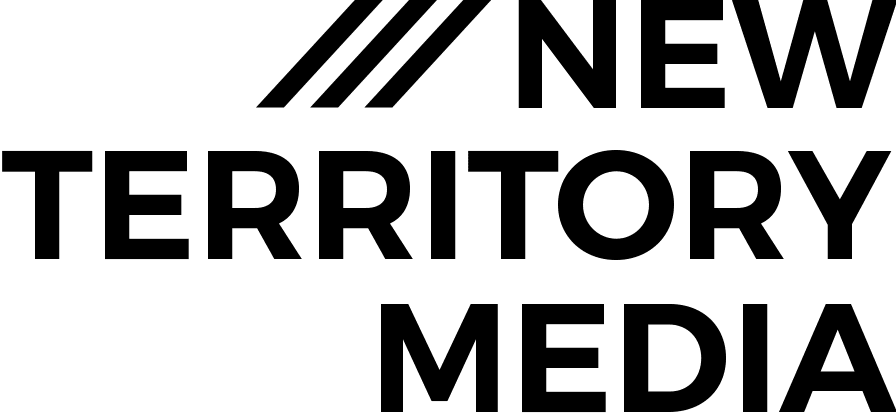Video Podcasting Masterclass
The complete podcasting course to go from 0 to published
You’ll learn how to:
- Plan your show
- What equipment to get and set up
- How to record in person or remotely
- Why you should always record video
- How to edit your show (even if you have zero editing experience)
- Create a completely customized look for your video that matches your branding
- Exporting and publishing your episode
- Where to host and set up your website
- Edit short video clips with dynamic captions
- How to get grow your audience with YouTube and TikTok
And a whole lot more!
Lessons
Minutes
Students
Masterclass Outline
8 Courses in 1
Create Your YouTube Channel
42 Minutes
- How to Create a YouTube Brand Channel
- Customizing Your Channel (Templates Included!)
- Optimizing Your Layout for New Visitors
- Adjusting Channel Settings
- Structuring YouTube Playlists
Build Your Studio
32 Minutes
- Selecting Your Camera
- Microphones and Headphones
- Lighting
- Studio Gear Breakdown
- Soundproofing Your Space
Pro Video with an iPhone
44 Minutes
- Planning Your Video
- Framing for Different Platforms
- Mapping Out Multiple Videos
- Creating Shot Lists
- Gear for iPhone Filmmaking
- Framing and Eye Lines
- Lighting & Sound Made Easy
- Recording B-Roll
Editing with iMovie
30 Minutes
- iMovie Overview & Best Settings
- Setting Project Resolution
- Working in the Timeline
- Video & Audio Effects
- Adding B-Roll & Smoothing Edits
- Advanced iMovie Techniques
- Exporting Your Video
- Square & Vertical Cropping
Producing Video Podcasts
93 Minutes
- Why video will grow your podcast
- Zoom Alternatives
- How to Use Riverside (30% discount code included)
- Recording Your Episode
- Exporting Your Episode
- Creating Social Media Clips
- Exporting Video Files
- Publishing Your Podcast
- Live Streaming Your Podcast
How to Interview Anyone
57 Minutes
- Planning Your Interview
- Research
- Finding Interview Subjects
- Crafting Your Interview Questions
- Planning the Recording
- Working with Your Subject
- Creating a Radio Edit
- Tips for Editing Documentaries
- Polishing Your Documentary
Create a Video SEO Strategy
Coming Soon
Free 1-on-1 Zoom strategy session for anyone that signs up before June 30th, 2023 (a $250 value)
Editing with Descript
In Progress
If you can edit a word doc, you can edit video.

Hey there - Joey here
My background is in documentary production. I’ve had films on Netflix, Hulu, and The New York Times, to name a few spots.
For about 7 years I’ve also been putting out courses on Skillshare about making videos and podcasts – over 6,400 students have gone through one of my courses.
But I wanted to put together something more cohesive, that teaches a complete strategy from start to finish.
That’s what this course is.
If you’re ready to take your podcasting strategy to the next level, let’s get going!
100% Satisfaction Guaranteed
If you’re not totally happy after finishing the course, we’ll give you a full refund.
Get VP Land
The 2x weekly newsletter for media pros & creators on the latest news, trends, and behind-the-scenes breakdowns in virtual production and the future of video storytelling.