The Solopreneur
Video Toolkit
Nothing fancy, just a system to make good videos quickly to grow your brand and educate your customers using Descript.
Lessons
Minutes
Students
★★★★★
“This was a great course. I learned a lot of things that I will put into action with future videos. Thank you!”
Natalie M
★★★★★
“This class was very helpful and easy to follow. Thanks Joey!”
Terry R
★★★★★
“Thanks for this course. The content, organization, and relevance to the subject matter were all on point…All in all, it is solid!”
Emmanuel M
In this course, we’ll cover everything to get you up and running with an awesome video strategy and a process to produce great videos no matter what your experience level is.
Plus – with all the uncertainty of how AI and chat-based search are going to affect text SEO, video is an excellent way to future-proof your organic search strategy (and to stay ahead of your competitors).
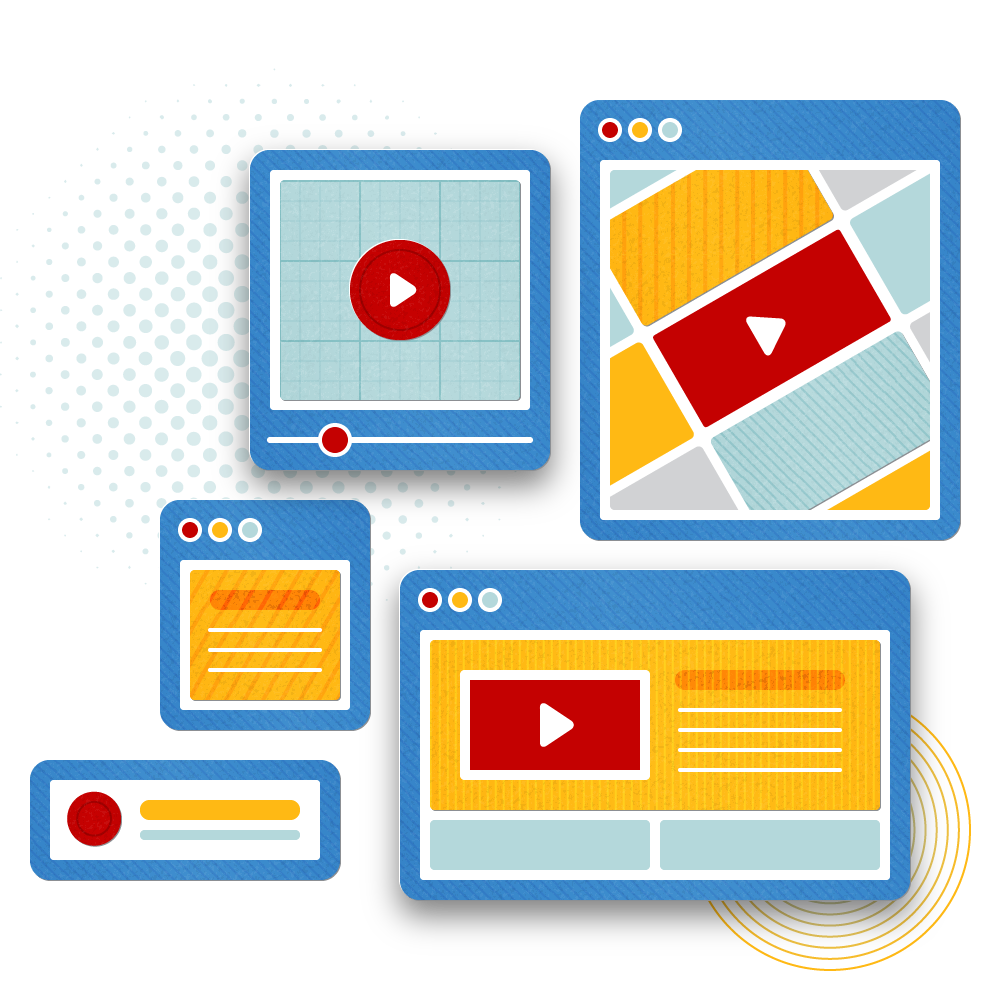
What You’ll Learn
- How to research and map out what videos to make that people in your niche will want to watch
- Produce great-looking videos using gear you already have – your iPhone! If you want to level up we’ll also guide you on what gear to get.
- Create great looking tutorials with screen recordings and custom layouts combining multiple cameras and videos
- How to edit the video without going crazy (if you can edit a Google Doc you can edit video with our system)
- Add music, titles, and special effects for a polished look
- How to write your titles and descriptions to tap into YouTube SEO, so your video ranks up top on both YouTube and Google (this is the magic of how these videos keep working for you long after you publish them)
- How to recut your videos into vertical videos for TikTok and Instagram
- A whole lot more – video podcasting, interview pro-tips, studio build-out
You get access to everything right now, plus updated and future lessons we’re rolling out.
Who is this course for?
- Solopreneurs, business owners and marketers who want to grow brand awareness and get new leads. The power of YouTube is the videos keep working for you for years without having to pay for exposure like other social platforms.
- Content creators looking to expand into video. Turn your newsletter into a video. Expand your podcast into video (YouTube is doubling down on podcasting). Create a video course.
- SaaS companies – create dynamic tutorials of your software that are way more interesting than boring Looms. Get discovered by people looking to solve problems AND keep your current customers happy by educating them on how to use your tools

Here’s a sample from the course
And the types of videos you’ll learn how to make
Toolkit Outline
8 Courses in 1
Create a Video SEO Strategy
Coming Soon
Free 1-on-1 Zoom strategy session for anyone that signs up before December 31st, 2023 (a $250 value)
Pro Video with an iPhone
44 Minutes
- Planning Your Video
- Framing for Different Platforms
- Mapping Out Multiple Videos
- Creating Shot Lists
- Gear for iPhone Filmmaking
- Free apps to record better video
- Framing and Eye Lines
- Lighting & Sound Made Easy
- Recording B-Roll
- Turning your iPhone into a webcam
Create Your YouTube Channel
42 Minutes
- How to Create a YouTube Brand Channel
- Customizing Your Channel (Templates Included!)
- Optimizing Your Layout for New Visitors
- Adjusting Channel Settings
- Structuring YouTube Playlists
Editing with Descript
60 Minutes
- Descript Overview
- Transcribing your video and editing with text
- Working in the Timeline
- Video & Audio Effects
- Adding B-Roll & Smoothing Edits
- Creating vertical and square video clips with dynamic captions
- How to create video tutorials with images and screen recordings
Plus These Bonus Courses
$99 Value
Build Your Studio
32 Minutes
- Selecting Your Camera
- Microphones and Headphones
- Lighting
- Studio Gear Breakdown
- Soundproofing Your Space
Producing Video Podcasts
93 Minutes
- Why video will grow your podcast
- Zoom Alternatives
- How to Use Riverside (30% discount code included)
- Recording Your Episode
- Exporting Your Episode
- Creating Social Media Clips
- Exporting Video Files
- Publishing Your Podcast
- Live Streaming Your Podcast
How to Interview Anyone
57 Minutes
- Planning Your Interview
- Research
- Finding Interview Subjects
- Crafting Your Interview Questions
- Planning the Recording
- Working with Your Subject
- Creating a Radio Edit
- Tips for Editing Documentaries
- Polishing Your Documentary
Editing with iMovie
30 Minutes
- iMovie Overview & Best Settings
- Setting Project Resolution
- Working in the Timeline
- Video & Audio Effects
- Adding B-Roll & Smoothing Edits
- Advanced iMovie Techniques
- Exporting Your Video
- Square & Vertical Cropping
Free 1-on-1 strategy session on Zoom
A $250 value
Enroll before December 31st, 2023, and get a free 30-minute video and YouTube strategy session.
100% Satisfaction Guaranteed
If you’re not totally happy after finishing the course, we’ll give you a full refund.
Continued Support
You’ll get access to our community where you can ask questions, get help with any technical problem, and get feedback on your videos
Ask Questions
If you get stuck or have any questions about the course or technical questions, just ask in the community to get support.
Continued Learning
These tools are changing all the time. In the community you’ll be informed of the latest updates.
Connect with Others
Connect with other business owners using video for marketing to learn best practices and get feedback.

Hey there - Joey here
My background is in documentary production. I’ve had films on Netflix, Hulu, and The New York Times, to name a few spots.
A few years ago I launched New Territory Media, a YouTube SEO agency for brands.
We’ve created numerous channels and dozens of videos that have gotten millions of views on videos on YouTube.
I’m not talking flash in the pan TikToks or shorts – these are long-form videos where you upload once and they keep working for you for years thanks to the power of video SEO and a solid strategy.
For about 7 years I’ve also been putting out courses on Skillshare about making videos – over 6,400 students have gone through one of my courses.
But I wanted to put together something more cohesive, that teaches a complete strategy from start to finish.
That’s what this course is.
If you’re ready to take your video strategy to the next level, let’s get going!
PS – Remember, if you sign up before June 30th we’ll do a free 30 minute 1-on1 strategy session (normally $250)
The Business Marketing Video Toolkit
$97
Create Your YouTube Channel
Build Your Studio
iPhone Video Course
Editing with iMovie & Descript
Producing Video Podcasts
How to Interview Anyone
Access to VideoBrand Community
100% Satisfaction Guaranteed
If you’re not totally happy after finishing the course, we’ll give you a full refund.
