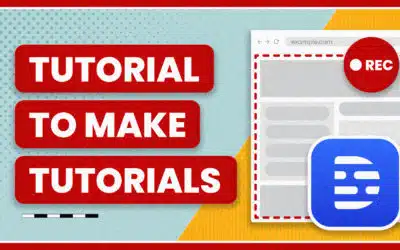So you wonder why your home movies and YouTube masterpieces don’t quite have the same production value as say, SNL’s Lazy Sunday. Well the people that made that get paid to do it, so I would hope it looks good. But there’s some tricks you can do to liven up your videos and add some legitimacy to your production. In fact, there’s five ways.
- Back That Camera Up
I’ve covered this before – depth of field is probably the single best thing you can do to mimic film. DV is notorious for keeping everything in focus, but that’s not how we see. When you’re talking to someone, you focus on their face and the background becomes a blur. That’s what you’ve got to do with your movies. By backing the camera up and zooming in, you keep your subject the same size but make your background blurry, giving the appearance of a shallow depth of field and a more professional look. - Mimic The Light
Sorry to shatter your fantasy, but movies are fake – really fake. And they’re lit intensely with very powerful lights with names like Tenor, Senior, and Baby Cool that require power that would blow your house up. All these lights are used to mimic reality. That’s the main goal, make it look realistic (unless you’re trying to be stylistic).So when you’re working on a scene, just take a second to look at how it naturally looks. Is there a window? Good, enhance the light already coming through it. Do you want light to hit a certain part of the face but can’t justify it? Add a practical (common lamp or light source) and enhance the light from that. You need light to make an image, and generally the light found in a location is not enough to get a good image. You can use a small, professional kit or even just some work lamps. - Layer Your Image
Your image has three layers – foreground, mid-ground, and background. Think about all three when shooting. Film is a two dimensional medium, but we see in three dimensions. By layering your image you create depth and the illusion of a third dimension. Add some lights in the background or have an object in the foreground. Think layers. - Soft Lights
Soften your lights. As suggested before, work lamps are great lighting tools, but the light that comes out of them is a bit harsh and needs to be soften. You can soften a light by:- Backing it up
- Putting diffusion on it (either professional diffusion, wax paper)
- Bouncing it off a wall or card
Soft light makes actors look good.
- Shoot In Film Mode
So this is kind of a “duh,” but check out your camera and see what options it has. A lot of pro-sumer cameras come with the option to shoot in 24p mode. Use this. You might also be able to adjust the gain. Keep it at around -3/0. Shoot in 16:9 mode if your camera allows it.The best thing with DV is what you see in the viewfinder is generally what you’re going to get. Spend an afternoon with your camera and some lights and have fun experimenting.
There are many other factors that go into the film-look. After all, the credits of a feature film do go on for a while. Just think about all the elements. Sound (you probably do not want to use your on-camera mic), production design (do not shoot in front of a white wall), and all the other areas of a film need attention and planning. Nothing just magically happens.