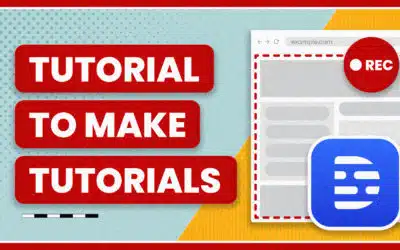I just finished designing the DVD for Cubicles to give out to the crew and interviewees. A lot of people liked the design and asked what was needed, so here’s a guide I wrote up.

Maxell DVD-R Printable
50 for $14.99
Get these while they’re still on sale. When first putting the DVD label on my cheapo CompUSA disc, I found (and I assume this happens to most labels) that the print on the disk shows through the label. These DVDs are the only completely blank DVDs I was able to find. If you don’t go for these, make sure yours are a solid color on the back and make sure it’s -R.

Memorex Expert DVD Labelmaker Kit
138 Labels and Applicator for $19.99
If you’ve never bought a label maker kit before that comes with an applicator then you need to get one. This is a one time expense that will save you loads of headaches. Don’t try applying a DVD label by eye, you’ll die. Really. The applicator is a spring loaded device that perfectly aligns the DVD and label. Down the line all you’ll have to buy are just the labels. Plus they all come with some type of formatting software to make life easier.
A bonus tip – when applying the label they tell you to push down on the inner plastic edge of the disc to avoid getting fingerprints everywhere. This way sucks – you’ll get a lot of air bubbles. Instead put one of those clear plastic DVDs that come in a spindle or an AOL disc on top of the DVD so you can put more pressure on the disc and get a good seal.

CompUSA DVD Storage Case
10 for $7.99
These are the large cases most DVDs come in. I overpaid for my cases at Staples. CompUSA seems to have the cheapest.

Memorex DVD Case Inserts
25 for $13.99
To finish everything off you’ll need to print your DVD cover on some fancy paper. These sheets are perforated to tear apart and fit perfectly in your DVD case, with some more perforations to bend at the spine. Photoshop helps to make some cool designs, but this also comes with its own design and print software.
I’m sure with some online hunting you can find better prices. Using the above prices it’s $1.80 per disc, which is a small price to pay to thank your cast and crew.