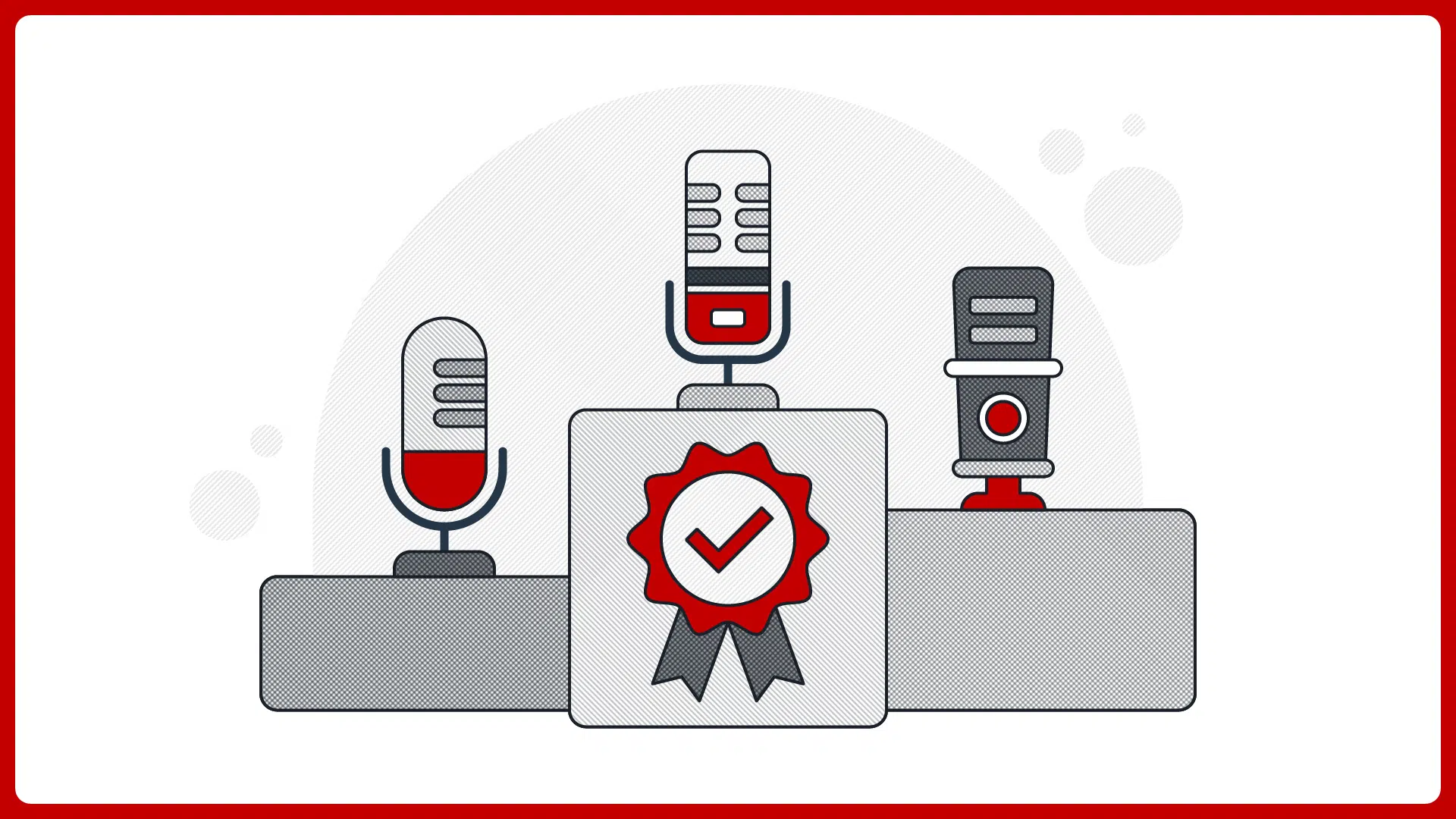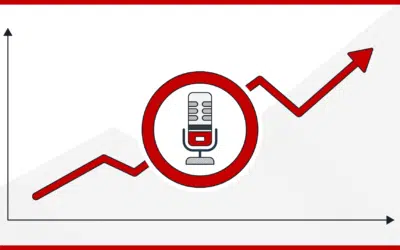Introduction
Podcast hosting platforms provide a space for you to upload your episodes and make them available to your listeners. There are many hosting platforms available, and choosing the right one for you will depend on your needs and budget. In this article, we will review the best podcast hosting platforms and help you choose the right one for you.
What is Podcast Hosting?
Podcast hosting is a service that provides the storage, distribution, and monetization tools necessary to run a successful podcast.
In most cases, podcast hosting services will also give you access to detailed analytics about your show’s performance.
While some podcasters choose to host their audio files on their own website or server, this can be a difficult and expensive proposition. For most people, it makes more sense to use a dedicated podcast hosting site.
Not sure whether you need a podcast hosting service? Check out this article for more information.
Overview
| Hosting Platform | Base Cost | Free Option | Website | Special Features |
| $12 per month | Yes | Yes | Advanced Podcast Statistics, Magic Mastering audio filter, schedule or publish episode immediately. | |
| $12 per month | Yes | No | RedCircle Ad Platform (RAP), Cross-promotion Marketplace, Dynamic Insertion Technology | |
Captivate | $19 per month | No | Yes | Captivate Growth Labs, One-Click Sponsor Kit, email marketing integration |
| $19 per month | No | Yes | Reliable Podcast Hosting, Comprehensive Analytics, Distribution, Private podcasting | |
| $19 per month | No | Yes | Youtube Republishing, Automatic Podcast Transcriptions, Podcast Analytics | |
| $9 per month | Yes | Yes | Unlimited Podcasting, Reliable Analytics, Customizable Branding | |
| $4.99 per month | No | Yes | Limitless episodes, cross-platform analytics, unlimited durations, episode scheduling | |
| $8 per month | Yes | No | Team Management, episode schedule, automated distribution, strategic monetization | |
| $15 per month | No | Yes | Team Collaboration, Advanced analytics tool, fully functioning website, one-click publishing | |
| $12 per month | Yes | No | WordPress plugin, automatic transcription, one player per episode | |
| $10 per month | No | Yes | Unlimited episodes, advanced analytics, customizable embed player | |
| $9.99 per month | No | No | Unlimited episodes and downloads, reliable analytics, multi-podcast channel management, premium advertising option | |
| $5 per month | No | Yes | Stats Snapshot, responsive and easy to customize player, episode distributionSoundcloud | |
| $144 per year | Yes | No | Episode scheduling, RSS distribution, unlimited audio storage for pro plan | |
| $0 per month | Yes | No | 100% free, unlimited storage, easy distribution, IAB compliant analytics, Spotify music can be added to podcasts |
1. Buzzsprout
Buzzsprout is a popular choice for many podcasters, thanks to its simplicity and speed. Setting up an account and uploading your first episode takes just minutes, and their import tool makes it easy to switch from another host. But speed isn’t the only thing Buzzsprout has going for it. Their user-friendly interface makes it easy to track your progress and engagement levels, and their built-in tools can help you optimize your show for maximum impact.
Pricing
Podbean offers different plans for content uploads, depending on the amount of content a user wishes to upload each month.
- The first tier is a free plan that allows for 2 hours of new content per month, with episodes being deleted after 90 days.
- The second tier is $12/month and allows for 3 hours of new content per month, with episodes being hosted indefinitely.
- The third tier is $18/month and allows for 6 hours of new content per month, with episodes being hosted indefinitely.
- The fourth tier is $24/month and allows for 12 hours of new content per month, with episodes being hosted indefinitely.
Key Features
The Buzzsprout podcast hosting platform offers many features, including:
- A unique “Listeners” stat that gives an estimate of your total listener numbers
- Multiple episode players
- Transcription
- Magic Mastering will make your episodes sound amazing.
- Ad-supported streaming services with dynamic ad features
- The capacity to produce “video soundbites” for sharing on YouTube or social media
- Buzzsprout’s affiliate marketing integration will help you expand your reach and gain more customers
- Chapter markers
Pros
- With the free plan, you have unrestricted bandwidth.
- A trusted affiliate marketplace
- There are several podcast directories to choose from.
- Embeds episodes, as well as their transcripts.
- Customer service has been recognized.
Cons
- It is not possible to live stream with it.
2. RedCircle
RedCircle is a podcast hosting service that gives cutting-edge technology to help everyone from small businesses to large enterprises produce more. For new podcasters, they provide a free plan as well as inexpensive paid plans geared toward professionals wanting to go further in their careers.
Pricing
- Core Plan: Free
- Growth Plan: $12 monthly / $108 annually
- Pro Plan: $35 monthly / $360 annually
- Enterprise Plan: Contact for pricing
The three pricing plans for RedCircle offer varying degrees of features, but all include access to the RedCircle Ad Platform (RAP), which allows podcasters to insert dynamic ads into their content.
The Growth Plan and Pro Plan also include unlimited podcasts and dynamic insertion, as well as comprehensive analytics and instant payouts.
The Enterprise Plan offers the most comprehensive analytics, as well as customizable team seats and in-app support.
Key Features
- Dynamic Insertion Technology: This allows podcasters to easily replace any audio files in their episodes, whether it’s intros/outros, promotions, advertisements, or anything else.
- RedCircle Ad Platform: The RedCircle Ad Platform (RAP) is an online marketplace that provides a comprehensive range of advertising possibilities, including “Host-Read” and “Programmatic” ads.
- Cross-Promotion Marketplace: Through a single campaign, Podcasters can effortlessly link up with another podcast and advertise each other’s shows to acquire hundreds of thousands of new listeners.
Pros
- Infinite hosting and shows
- RedCircle Ad Platform
- Analytic capabilities
- Unlimited Dynamic Insertion Technology
- Seats that may be adjusted to individual preferences
- Capability to create and upload movies to YouTube with just a single click.
- Strong affiliate program
- Cross-Promotion Marketplace
- New customers can try the service for free for 7 days
Cons
RedCircle’s download statistics may not be the same as those from an IAB-certified host. This is because RedCircle is not certified by the IAB.
3. Captivate
The same group that runs Podcast Websites has developed Captivate, an outstanding podcast hosting solution. This level of expertise in the podcast business is evident in Captivate’s comprehensive package of services.
Pricing
- The first tier gives you 12,000 downloads per month for $19.
- The second tier gives you 60,000 downloads per month for $49.
- The third tier gives you 150,000 downloads per month for $99.
Key Features
- Run multiple podcasts under one account with a monthly fee.
- Have extensive listen/subscribe link options, including Attribution Links and a Single Promotional Link.
- Have a well-designed, mobile-friendly website built in.
- Use the transcription feature to make your podcast easily accessible.
- Use the WordPress plugin to connect with your website.
- Use the tools to connect and grow your email list.
- Use Custom Trackable Attribution Links for your sponsorships, social media, or affiliates.
- Take advantage of the Collections features to create shareable playlists.
- Book guests through the Guest Booking Tool.
- Let Captivate take care of mastering your audio and inserting Dynamic Ads
Pros
- 7-day reliable trial with full functionality.
- You can have unlimited team members as you want.
- Embeds directly on Twitter for immediate playback.
- Learn how to dig deeper into each episode with episode analysis.
- The theme supports WordPress, Wix, and SquareSpace templates.
- The most recent episode of your podcast is available as an embeddable player.
Cons
- No capability to record
- Not monetized
- Lossy file types
- No videos on podcasts
- Downloads require payment
4. Transistor
Transistor is one of the well-known podcast hosting companies that hosts numerous renowned podcasts and provides high-quality hosting plans. One of the podcasts hosting sites with a comprehensive variety of analytics tools as well as everything else you need to expand your podcast audience is Transistor, which also includes private podcasting capability.
Pricing
- Get up to 20,000 downloads per month for just $19.
- Increase your monthly download count up to 100,000 for just $49.
- Boost your download total up to 250,000 per month for a mere $99.
Key Features
- Create a members-only podcast with private podcasting tools.
- Use the built-in tools to create a podcast for your members or team.
- Invite unlimited team members to help manage your show.
- The website integrates with many email providers so you can easily connect and publish your show.
- Additionally, the website builder tool is free so you can create a professional website for your podcast quickly and easily.
Pros
- Advanced analytics and reporting are available on the platform.
- Other hosting plans may be imported using simple migration tools.
- Cost-effective, growth-oriented pricing plans that are simple to scale.
- Enjoy a free 14-day trial with complete access to all features.
- You may host as many shows as you want with this software.
Cons
- Customer service may be somewhat uncooperative in assisting.
5. Castos
In contrast to other podcast hosting companies, Castos is a fully functional podcasting plugin for WordPress. It is intended for those who already have a WordPress website. Signing up for the free trial period, setting up the WordPress site plugin on your own website, and adding your fresh episodes to the podcast section of your WordPress site dashboard is all you need to do to get started. Castos’ customizable media player allows you to submit your audio files, add a description, and broadcast your podcast.
Pricing
- Starter ($19/month): Unlimited basic, an affordable storage space solution
- Growth ($49/month): All of the functions of Starter, plus republishing your YouTube videos and creating your audiograms.
- Pro ($99/month): Pro offers more sophisticated analytics and video file storage space.
Key Features
- Castos offers automatic transcription for your audio files.
- Transcriptions are added to your dashboard within minutes.
- You can publish your podcasts to YouTube with Castos.
- They provide customizable podcast webpages and analytics.
Pros
- It’s easy to publish your podcast on YouTube.
- Storage and bandwidth are both unlimited.
- With a single click, easy, automated migrations are possible.
- Each episode has its RSS feed.
- Media player that has been customized
Cons
- There is no free plan available.
6. Podbean
Podbean has made significant gains in recent years to provide Podcasters with a variety of useful tools to help them grow and monetize their programs. Their hosting is excellent and may be readily integrated with their sponsorship platform, dynamic ad insertion, and premium content service.
Pricing
- The basic plan is entirely free and offers 5 hours of storage as well as 100GB each month.
- For $9/month, you can get unlimited storage and bandwidth, as well as pro themes and advanced design features.
- If you need more than just basic podcast hosting, you can upgrade to the $29/month plan for unlimited Plus features.
- If you’re a business owner, the $99/month plan might be a better fit for you, as it includes multiple domains and private podcasts.
Key Features
- Podbean offers unlimited podcasting: You can upload and store as many podcasts as you want on the platform.
- Podbean offers reliable media hosting: The platform provides fast audio and video hosting, which will give your fans a smoother experience.
- Podbean offers comprehensive stats: You can gather insights about the performance of your podcast using the platform’s analytics tools.
- Podbean offers customizable branding: You can personalize the look and feel of your podcast to match your brand or website.
Pros
- Podbean is a great platform for beginners. It provides a free website and hosting with each new account.
- You can choose from several professional themes to customize your look.
- The Podbean app makes publishing episodes on your phone a breeze.
- Social media integration is easy, and you can even accept membership payments from listeners through Patreon.
Cons
- Security features are limited.
- No backup feature is available.
- There is no uptime guarantee.
- The refund period is small.
7. RSS.com
RSS.com was founded in 2005, bringing with it a range of tools and resources to help podcasters of all levels. The company offers a free trial period, during which users may set up everything without spending any money upfront. Users can then choose from RSS.com’s various paid services after an episode is published.
Over the years, RSS.com has continued to innovate and expand its services to meet the ever-changing demands of podcasters. RSS.com is a well-known source for anybody wanting to start or increase their podcasting business, as one of the OGs in this area.
Pricing
- Student & NGO: $4.99/Month
- All In One Podcasting: $8.25/Month
Key Features
- RSS.com makes it easy for podcasters to distribute their content to major podcast directories and monetize their show.
- Podcorn offers sponsorship opportunities for podcasters.
- A donation button can be enabled on your podcast website to collect listener donations.
- Episode transcription can make your show easier for fans to follow.
- If you are currently using another platform provider, RSS.com makes it easy to export your podcast to their service.
- Embeddable players can be customized to match your branding and showcase your podcast in unique ways.
Pros
- RSS.com is a great option for podcast hosting because it offers unlimited episodes, downloads, and storage.
- It also provides cross-platform analytics, which can help you track your podcast’s performance across different devices and platforms.
- The website is stylish and dynamic, and it will automatically update to show your latest episodes and information.
- You can also add custom cover art to your profile pages, episodes, and chapters.
- The embed player makes it easy to share episodes on external websites and blogs.
- RSS.com automatically creates a compliant podcast RSS feed that will work with all of the major podcast directories.
- RSS.com is a great way to automatically and easily distribute your show and episodes to all the major podcast directories.
- Their episode player embed feature makes it easy for you to share your episodes on your website.
- The podcast transfer tool makes it easy for podcasters already hosting on another platform to move their shows over to RSS.com.
- Annual plans available through RSS.com save you up to 35%.
8. Spreaker
Spreaker is an excellent place for anybody who wants to start a podcast. For those just getting started, the site offers several tools to make the process straightforward and painless.
Pricing
- Spreaker offers five hours of audio storage for free, with 10 episodes allowed.
- On-Air Talent offers 100 hours of storage for $8/month.
- Broadcaster offers 500 hours of storage for $20/month.
- Anchorman offers 1,500 hours of storage for $50/month.
- Anchorman offers unlimited storage for $120/month.
Key Features
- Team Management: Easily communicate with your team and invite others in.
- Easy Management and Scheduling: Manage numerous podcasts easily and schedule them as you like.
- Automated Distribution: New episodes will automatically be sent to all major listening platforms.
- Strategic Monetization: Episodes and shows can be monetized via dynamic ad inclusion.
Pros
- The “live podcasting” option is especially useful for interacting with listeners.
- There’s a desktop app for both Windows and Mac, as well as mobile apps for iPhone and Android.
- Monetization is easy with the dynamic ad insertion feature.
- Enterprise capabilities are available for large teams.
- Distribution is streamlined, making it easy to get your podcasts out there.
- Spreaker Studio allows you to record podcasts on the go, which is handy.
Cons
- There is no built-in connection that allows several hosts to connect to the same mixer at the same time.
- Once you’ve reached a total storage amount, you’ll be charged a greater rate.
9. Simplecast
For podcasters looking for a reputable and reliable platform, Simplecast is one of the best available today. Utilized by well-known companies like Facebook, Nike, and Harvard University, the platform provides podcasters of all sizes with access to analytics and a wide range of distribution options. This makes it perfect for newcomers who are looking to grow their audience. With just one click, you can publish and distribute your episode to millions of listeners. Plus, the platform is constantly evolving to provide users with the latest features and tools. So if you’re searching for a top-notch podcasting platform, Simplecast is worth checking out.
Pricing
The Simplecast pricing plan has three levels: the Basic Plan, the Essential Plan, and the Growth Plan.
- Basic Plan @ $15/mo – includes 2 team member seats, unlimited storage & uploads, 20k monthly downloads, customizable show websites with custom domain, embeddable episode web player, email support only
- Essential Plan @ $35/mo – includes all Basic Plan features, 4 team member seats, Mini & Show web players, location and technology analytics, 50k monthly downloads, chat support included
- Growth Plan @ $85/mo – includes all Basic and Essential Plan features, 9 team member seats, location and ISP analytics with detailed metro areas, 120k monthly downloads
Key Features
- Team Collaboration: You may collaborate with a large number of team members in a single account.
- Advanced Analytics Tools: With this time-saving tool, you can get detailed audience insights and compare data from two or more episodes in one go.
- Fully Functioning Website: When you join up for an account, you get a fully functioning podcast website.
- One-Click Publishing: Your podcast may be in front of millions of people with a simple click of the mouse.
Pros
- Simplecast lets you upload and store unlimited episodes, has multiple players, and comes with great email support.
- You can customize your show website with a custom domain, and embed episode players on your website.
- Simplecast offers great features for podcasters including multiple players and storage options.
Cons
- Cannot be used to produce video podcasts.
- Newly recorded audio files are automatically transcoded to lossless file formats.
- The set of features is simple
- You can’t monetize directly through Simplecast
- There are also download limits in place.
10. Fusebox
Fusebox is a cutting-edge podcast hosting platform that allows users to integrate their podcasts into a wide range of third-party applications, websites, and directories. This makes it easy for podcasters to expand their reach and grow their audience.
Fusebox is a great way to use podcasts as part of an omnichannel marketing upgrade strategically. Podcasts on Fusebox can be integrated into WordPress and other website builders, online course platforms, email marketing software, and a diverse range of podcast directories including Apple Podcasts, Spotify, and more. This makes it easy for podcasters to reach new listeners and grow their audience.
Pricing
- Free: Up to 10,000 monthly views, with a limit of three free shows per account.
- Pro: $12 or $96 annually ($8 monthly if paid annually). You can have up to 100k monthly views and an infinite number of professional players on one membership (pay-per-show) to make managing it more simple.
Key Features
- Fusebox is a great podcast plugin for WordPress with integration support for Rev and Temi.
- It has a transcript plugin, color selection, color schemes, call to action, subscribe links, and a download button.
- You can fully customize the buttons, including whether or not to show them.
- It also has a podcast cover and artwork link, as well as a playlist and featured episodes within the Archive player.
- Plus, there’s an on/off toggle for “Powered by Fusebox.”
- Lastly, email capture is included too!
Pros
- Fusebox is great for multi-platform support.
- It has a ton of integrations.
- You can customize it to your heart’s content.
- It’s mobile responsive, so it’ll look great on any device.
- It loads quickly, so your site won’t bog down.
- The player is fully interactive and engaging.
- You can download, share, and subscribe to content with ease.
- The built-in email capture tool is super handy.
- The sticky player ensures that your viewers don’t miss a thing.
- There are three different players to choose from, so you can find the perfect fit for your needs.
Cons
- A lack of a live chat support facility
- For WordPress users only
11. Blubrry
Blubrry is a fantastic podcast hosting service. With over 75,000 active installations, it is continuously updated, free to use, and includes SEO options as well as MP3 tagging. Blubrry also provides WordPress-managed hosting with PowerPress. PowerPress is the #1 WordPress plugin for podcasters because of its popularity. It is regularly updated, inexpensive to use, and has a slew of features including SEO options and MP3 tagging.
Pricing
- The Standard Plan costs $10/month and includes 125MB of monthly storage.
- The Advanced Plan costs $17/month and includes 400MB of monthly storage.
Key Features
- Blubryy offers many great features, including advanced statistics, domain mapping, and free WordPress sites.
- Plus, they offer free episode migration and a free podcast media kit.
- You can’t beat their customer support, either – they offer phone and email support.
- And if that’s not enough, you can download unlimited episodes with no restrictions.
- Finally, their embed player is customizable and easy to use.
Pros
- Blubryy is an easy-to-use podcasting platform with no contracts and unlimited downloads.
- It also has an easy distribution process and in-depth insights.
- Plus, it has a social sharing feature and a private podcasts feature.
Cons
- No capability for creation
- Does not include any built-in monetization features
- A monthly upload limitation for standard subscriptions.
12. Audioboom
Popular podcast hosting and syndication service Audioboom provides simple podcast hosting, distribution, and an integrated player. They are most recognized for supporting the commercialization of podcasts. When your show receives 10,000 views each episode, they provide you the resources to create dynamic sponsorships and commercials. An embedded player with third-party integrations, stats by platform, location, and device
Pricing
- The Standard plan is $9.99 per month or $99 per year and is aimed at individual podcasters with fewer than 50,000 monthly downloads.
- The Plus tier is $19.99/month or $199/year and is reserved for established podcasters or independent networks with more than 50,000 downloads each month.
Key Features (Pro Plan)
- Limitless episodes and downloads
- Distribution via popular platforms like Apple Podcasts, Spotify, and Google Podcasts
- Comprehensive audience insights via a reliable analytics dashboard
- Ability to manage multiple podcast channels and contributor accounts
- Premium advertising options including Live Reads, Host Endorsements, and branded content opportunities
- Global advertising marketplace Audioboom Showcase to optimize revenue
Pros
- Audioboom has some great features for podcasters, including social sharing, a customizable podcast page, private podcasts, and an embeddable media player.
- Audioboom also offers advanced analytics, so you can track your listener data and see how your podcast is performing.
- And if you have a podcast that gets over 10,000 plays per episode, you’ll have access to powerful advertising tools like dynamic ad insertion, sponsorship, and branded content opportunities.
Cons
- Audioboom is not very transparent.
- They don’t have video podcasts.
- They also don’t have a free subscription plan.
- You also can’t create podcasts on their platform.
- They have thresholds for access to podcast advertising which can be limiting.
- And they also don’t have subscriptions for podcasts which can be frustrating.
- They automatically re-encode all audio files which can be a bit of a pain.
13. Libsyn
Libsyn is frequently recommended as a podcast hosting service by podcasters because it has been around for a long time and is utilized by established podcasters. They are commonly mentioned as that’s what seasoned podcasters have been using and advising for years. However, their user interface and website need to be modernized.
Pricing
- $5 for 3 hours of monthly usage, 162MB of storage
- $15 for 6 hours of monthly usage, 324MB of storage
- $20 for 10 hours of monthly usage, and 540MB of storage.
Key Features
- Libsyn’s new Stats Snapshot is super helpful for getting instant stats satisfaction!
- You can also get breakdowns of your stats over seven, thirty, and ninety days.
- The player is responsive and easy to customize.
- Publish your podcast anywhere with brand control and precision.
Pros
- Libsyn offers different settings based on the platform you want to use.
- Libsyn has different membership tiers.
- Your file quality will not be downgraded.
- Customer service is available from 9 AM-5 PM EST on weekdays.
- Account holders have a default website for their customers’ podcasts.
- You can manage different accounts from one device.
Cons
- Libsyn is difficult to navigate and isn’t beginner-friendly.
- No free trial is available.
- Paid advanced stats cost extra.
14. SoundCloud
Technically, Soundcloud isn’t a hosting service specifically for podcasts. Even while Soundcloud is more of a streaming site, you may still host your show there and use its monetization features for podcasts. Only a few hours of recording can be uploaded with the basic plan, but you still gain access to additional tools like statistics.
Pricing
- Soundcloud offers a Pro Unlimited subscription for $144/ year that includes access to Repost by SoundCloud.
- Repost by SoundCloud is a $30 annual subscription that waives the fee for Pro Unlimited subscribers and gives them 100% of their royalties on SoundCloud (and 80% of royalties on all other digital music services).
Key Features (Free Plan)
- You can upload up to 3 hours of audio, and the maximum file size is 4GB.
- The site accepts most file formats, but lossless file formats are recommended.
- You can see basic analytics on your files, although they are not IAB compliant.
- Fans can donate money to you through the site.
- Distribution is not as straightforward as some other sites, but it is possible to get your files out there.
Key Features (Pro Plan)
- You can upload an infinite amount of content, and set releases ahead of time.
- You also have control over how the embedded podcasts are played.
- Five podcasts can also be pinned to your profile for quick access.
Pros
- Soundcloud is a great platform for interacting with your audience.
- It’s easy to access podcast content on Soundcloud.
- You can find a variety of content on Soundcloud.
Cons
- It does not import your existing podcast episodes automatically.
- Analytics is IAB non-compliant
- Users are restricted by the amount of time they have to upload.
15. Anchor
Anchor is a great choice for beginner podcasters who are looking for a free and easy-to-use platform. With Anchor, you can easily distribute your podcast to popular platforms like Spotify, as well as get unlimited hosting and access to podcast advertising tools. Anchor also offers a wide range of features for professionals, making it a great choice for anyone who wants to start a podcast.
Pricing
- Free podcast hosting
Key Features
- Anchor offers unlimited storage for your podcasts.
- You can have only one podcast per Anchor account, but you retain all ownership rights to your content.
- Distribution to Spotify and other major platforms is a one-step process.
- The IAB-certified metrics and engagement insights help you gauge the success of your podcast.
- Monetization is easy with Ads by Anchor and sponsorships matched through the platform.
- Full tracks from Spotify can be included in your podcast episodes.
- Riverside makes video podcasting to Spotify simple and seamless.
Pros
- Anchor is free, has unlimited hosting, and distributes your content to apps.
- It also has solid analytics, making it easy to monetize your content.
- You can even add songs from Spotify!
Cons
- A 30% cut of all ad revenue goes to Spotify.
- You can only upload and record a certain amount at once.
- Any content you create on Spotify may be used for marketing or other purposes.
- Poor recording equipment
- This editor won’t assist if you want to add fades, decrease pauses, eliminate undesirable noise, or simply change the volume.
FAQ About Podcast Hosting
Do I need a podcast host?
Podcast hosting is a great option for anyone who wants to start a podcast.
However, it’s not necessary if you’re just looking to listen to podcasts. If you’re interested in creating a podcast, though, you’ll need to find a host.
There are many different hosts out there, and each has its own set of features and benefits. Some hosts offer free hosting, while others require a monthly or yearly subscription fee.
Some hosts provide tools to help you record and edit your podcast, while others simply provide a platform for you to upload your episodes.
There are even some hosts that will promote your podcast for you. When choosing a host, it’s important to consider your needs and budget.
Who Should Use Podcast Hosting?
Podcasters who are looking for an easy way to distribute their content to major platforms should use a podcast hosting site. Services like Buzzsprout and Podbean make it easy to reach a wide audience, and services like Anchor provide powerful tools for monetization and analytics. Additionally, anyone who wants access to detailed insights about their show’s performance should use a podcast hosting service.
How to Host a Podcast?
Now that we’ve answered the question “what is podcast hosting?”, let’s take a look at how to actually host a podcast. Here are the four main steps you’ll need to follow:
1. Choose a topic and format for your show.
2. Record and edit your episodes.
3. Find a suitable podcast hosting site.
4. Promote your podcast and grow your audience.
Podcast hosting sites make it easy to distribute your episodes to popular podcasting platforms like iTunes and Stitcher. They also give you tools to help you promote your show and grow your audience.
Choosing the right podcast hosting service is an important decision, but it doesn’t need to be a difficult one.
Can I host my podcast for free?
Yes, many podcast hosting services offer free plans. However, it’s important to note that these plans usually come with restrictions on storage space or episode length.
How Much Does Podcast Hosting Cost?
The cost of podcast hosting varies depending on the features and storage you need. Most podcast hosting platforms offer a variety of pricing plans, so you can choose the one that best fits your budget.
In general, you can expect to pay anywhere from $5 to $50 per month for podcast hosting. If you’re just getting started, you may be able to find a service that offers a free trial or introductory pricing.
What Are the Benefits of Podcast Hosting Services?
There are a number of benefits to using a dedicated podcast hosting service. Perhaps the most important is that it gives you complete control over your show. This means you can upload as many episodes as you want, without having to worry about exceeding any limits.
Another big advantage is that most podcast hosts provide tools to help you promote and grow your show. This can include features like automatic RSS generation, which makes it easy for people to subscribe to your podcast. And many hosts also offer detailed statistics, so you can keep track of how your show is performing over time.
Finally, using a podcast host can save you a lot of time and hassle in the long run. That’s because they handle all of the behind-the-scenes technical work, like encoding and delivering your episodes to listeners. This frees you up to focus on creating great content for your show.
What are Podcast Directories?
A podcast directory is a platform that allows users to discover, subscribe to, and listen to podcasts. The two top podcast directories are iTunes and Stitcher, but there are many others as well.
One of the benefits of using podcast hosting services is that they will often submit your show to popular directories on your behalf. This can save you a lot of time and hassle, and help ensure that your show is easy for people to find.
How Do Podcast Directories Work?
Podcast directories work by aggregating the RSS feeds of all the podcasts they feature. When you submit your show to a directory, they will add your RSS feed to their platform.
People can then browse the directory and subscribe to any shows that interest them. Once they’ve subscribed, new episodes of your podcast will automatically be added to their feed.
Most podcast directories also allow users to leave ratings and reviews for shows. This can be a great way to get feedback about your show and attract new listeners.
What is an RSS Feed?
RSS (Really Simple Syndication) is a format that allows content from websites to be syndicated elsewhere. In the context of podcasting, an RSS feed is a file that contains all of the necessary information for a podcast directory to list your show.
This includes things like the title and description of your show, as well as links to each of your episodes. Your RSS feed is generated automatically by your podcast host and submitted to directories on your behalf.
Most podcast hosting platforms will also allow you to customize the information in your RSS feed. This can be a great way to make sure that your show stands out in a directory, and attract new listeners.
Podcasting is a great way to connect with your audience. And by choosing the right podcast hosting service, you can make sure that your show is easy to find and sounds great.
What is Podcast Distribution?
Podcast distribution is the process of making your podcast available to as many people as possible. This can be done by submitting your podcast to directories like Apple Podcasts and Google Play, as well as by using podcast hosting platforms that make it easy to share your content with listeners.
Networks like Podbean and Buzzsprout offer podcast hosting and distribution services that can help you reach a wider audience. In addition, many podcast networks accept submissions from independent podcasters and can provide valuable exposure for your show.
By taking advantage of all these options, you can ensure that your podcast is available to the largest possible audience.
What is the Benefit of the Episode-Scheduler Feature?
Podcasting has seen a surge in popularity in recent years, and for good reason. This medium allows for a level of engagement and connection that is difficult to achieve with other forms of media.
However, podcasting can also be time-consuming and difficult to keep track of. This is where the episode-scheduler feature comes in. This tool allows podcast creators to plan and schedule their episodes in advance, making it easier to stay on track and release new content on a regular basis.
In addition, the episode-scheduler feature can also help podcast creators to better manage their time and resources. By planning ahead, podcast creators can make sure that they are using their time in the most efficient way possible, freeing up more time for other pursuits. As a result, an episode-scheduler feature is a valuable tool for anyone who wants to create a successful podcast.
How to Choose the Best Podcast Hosting Service?
Now that you know some of the top podcast hosting platforms available, it’s time to choose the one that’s right for you and your show. Here are a few factors to keep in mind as you compare podcast hosting services:
Pricing: When it comes to podcast hosting, there are a variety of pricing models to choose from. Some podcast hosts offer a free plan, while others charge a monthly or yearly fee.
There are also some podcast hosts who offer a pay-per-episode pricing model. The amount you pay will depend on the podcast host you choose and the features you need.
However, the free plans usually have limitations, such as storage space and bandwidth. If you need more storage space or bandwidth, you may need to upgrade to a paid plan.
Storage and bandwidth: As a podcast host, you need to consider your storage and bandwidth needs carefully. How much space will you need to store your audio files, and how much bandwidth will you need to stream your podcast?
The answer to these questions will depend on the length and quality of your podcast, as well as the number of listeners you have. If you have a large audience or if you produce high-quality audio, you’ll need more storage and bandwidth than if you have a small audience or produce lower-quality audio. Be sure to consider your needs carefully when choosing a podcast hosting plan.
File types supported: When choosing a podcast host, it’s important to make sure that they support the file type you want to use. Different podcast hosts support different file types, so it’s important to check before you sign up.
For example, some podcast hosts only support MP3 files, while others also support AAC and WAV files. If you’re not sure which file type you want to use, we recommend checking with a few different podcast hosts to see which one offers the best support.
Podcast distribution: Distributing your podcast can be a challenge, especially if you’re not using a podcast host that offers distribution services. Without help from a podcast host, you’ll need to manually submit your podcast to popular platforms like iTunes and Spotify. This can be time-consuming and may prevent your podcast from reaching a wide audience.
However, if you use a podcast host that offers distribution services, you can quickly and easily submit your podcast to popular platforms. This will help you reach a larger audience and grow your podcast following.
Additionally, many podcast hosts will promote your podcast on their own websites and social media channels. This can help you attract new listeners and gain exposure for your show. So if you’re looking to reach a wider audience for your podcast, be sure to choose a podcast host that offers distribution services.
Analytics: Any podcast host worth their salt will provide detailed analytics about your podcast’s performance. After all, podcasting is a competitive field, and you need to know how your podcast is stacking up against the competition.
The best podcast hosts will provide comprehensive analytics that tracks things like downloads, listens, subscribers, and more. They’ll also provide insights into which episodes are performing the best and where your audience is coming from.
With this information at your fingertips, you’ll be able to fine-tune your podcast and ensure that it’s reaching the widest possible audience. So when you’re considering a podcast host, be sure to ask about their analytics offerings. It could be the difference between a successful podcast and one that fades into obscurity.
Advertising: Advertising on your podcast can be a great way to monetize your show. And with the right podcast host, it can be easy to get started.
Now that you know what to look for in a podcast hosting provider, it’s time to start your search. Use the comparison tool above to find the best podcast hosting service for you and your show.
What does IAB-Compliant Analytics Mean?
IAB-compliant analytics means that the host provides detailed insights into your podcast’s performance so you can track its success. This information is important for understanding how well your content is resonating with listeners and adjusting your strategy accordingly.
When comparing podcast hosting providers, be sure to look for one that offers IAB-compliant analytics. This will ensure that you have the insights you need to track your podcast’s success and make necessary adjustments to your strategy.
So, What’s the Recommended Podcast Host for Beginners?
There are a lot of podcast hosts out there, which can make it tough to choose the right one for your show. If you’re just starting out, you might be wondering which podcast host is the best for beginners. Here’s a look at some of the most popular podcast hosts and what they have to offer:
Libsyn: Libsyn is one of the most popular podcast hosts and has a lot to offer beginners. Their plans start at just $5/month, and they provide everything you need to get started, including hosting, distribution, and marketing tools. They also have great customer support.
Buzzsprout: Buzzsprout is another popular podcast host that offers plans starting at $12/month. They have an easy-to-use interface and offer features like automatic episode editing, transcriptions, and show notes. They also offer excellent customer support.
Podbean: Podbean is a popular podcast host with plans starting at $9/month. They offer a wide range of features, including podcast stats, promotional tools, and syndication. They also have great customer support.
So, which podcast host is the best for beginners? It really depends on your needs and budget. All of the hosts listed above offer great features and support, so you can’t go wrong with any of them.
Conclusion
Podcasting is a great way to connect with your podcast listeners. And by choosing the right podcast hosting service, you can make sure that your show is easy to find and sounds great.
It can be tough to choose the best podcast hosting service for your needs. However, by considering factors like price, storage space, and distribution options, you can find a service that’s a perfect fit for your show.
With so many options available, it can be tough to know where to start. But by keeping the factors above in mind, you can narrow down your choices and find the best podcast hosting service for your needs.