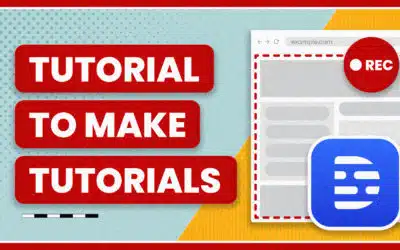Just got back from watching the dailies from the first show I worked on. Everyone that works on the show is required to attend, no matter what their position, mainly so we can associate what happened on set and how everything was set up with what the final picture looks like.
Dailies is actually a pretty bad word to describe this process, because on a real set with time and money, the exposed film for the day would be shipped to the lab, processed and printed overnight, and returned so the Director, DP, Producer, and other important people can watch the raw footage the following day and make sure that there are no problems that would require a re-shoot.
We don’t have such a luxury. The closest lab to The Film School is in Miami, so the film is shipped down there, processed and scanned onto a hard drive, shipped back, and then synced with the sound. The process takes about a week and a half, so the show has been wrapped and everyone is already involved in other projects. So if there’s a problem with the footage there really isn’t much we can do ((Re-shoots are possible but I believe that’s only if there’s serious technical issues that would prevent the film from being completed, such as flashing a roll of film)).
If you’re shooting DV you have the option of watching what you shot immediately, but I’m not a big fan of this. I think it slows down the day and doesn’t really add any value to the production (if we can wait two weeks to see our footage you can wait a day). But I do think you should take advantage of the format and sit down with your DP and whoever else might be of value and watch the days footage each night/following day.