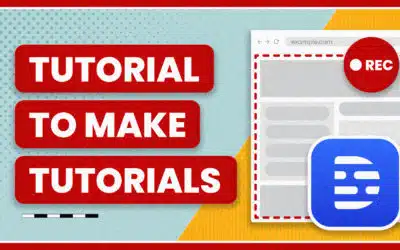I’m a big Web 2.0 fan, so I unsurprisingly relied heavily on various tools to aid in research, notetaking, and organization to manage filmming the Cubicle Documentary. Here’s a list of some of the tools that greatly helped me out, and others that I tried but didn’t work out so well.
Google Notebook 
Probably my most used tool. Using the Notebook Firefox extension, I was able to go all over the web and save only the snippets of text that were important to me. If I needed to go back to the site, Notebook automatically saves the address for future reference. Just highlight and “Note This.”
Later I would go into the main Cubicle notebook and sort my notes by category. Then when it was time for an interview, I’d just scan through my notes and get some questions. It was also great to refresh my memory of stuff I might have looked at a month or so ago.
Google Calendar 
There’s still a few things I would change about Calendar (like recognizing that I create different calendars as categorization, but that might be my fault), but overall this is such a great calendar tool I’ll take it for what it is. I use it as my general calendar after making the jump from Outlook, but concerning the documentary I just made a new public calendar and kept it up to date with each of the group’s filmming dates. It was most useful during our Spring Break Roadtrip as it also kept the faculty in the loop.
Google Search 
No surprise here, Google search was invaluable for research. However, my biggest surprise was the different information I would find using the different searches. It’d be nice if there was one comprehensive search page.
Wrike
Project management platform
Remember the Milk 
I’m a big GTD fan and I’ve finally settled on hacking RTM as my task manager. It’s got lots of keyboard shortcuts, tagging, and best of all, a Google Calendar extension.
Google Maps 
It helps when the crew knows where they’re going, and Google Maps is just awesome, especially with their new multiple destinations and “My Map” features. Though, I should note that Ask.com Maps is pretty close, and it did allow you to add a point on the map with a right click before Google.
New York Times 
Yes, the NY Times charges for articles more than a week old, but I’m a Sunday subscriber so I automatically have a subscription to TimesSelect which gives me access to 100 articles a month. I was able to find some great gems such as this blurb from April 21, 1940:
World’s Fair turned down a proposal for a “Screamatorium” concession in the Amusement Area, consisting of sound-proof cubicles where fretful visitors would pay to enter and yell to their heart’s content.
Still Helpful:
Gmail 
I’m not the biggest fan of the phone, so I’d much rather break the ice with email, and Gmail is by far the best email client. I cringe when I think back to the 4 MB Yahoo days and how many messages I had to delete that I wish I had today. I also set Gmail up to send messages using my official school email address, so I was able to bypass their cumbersome system for quick emailing while still keeping the legitimacy of an official school email.
Internet Archive 
I’ve gotten some great stuff from the Internet Archive before, but not so much this time. I still think it’s a great place to find stock footage (such as News From the March), and I did find the training video I Want to Be a Secretary from 1941 in the Prelinger Archives, so it might prove useful after all.
Google Patent Search 
I don’t think this Work Environment patent will make it into the film, but Google Patent Search was still fun to look around and get some detailed drawings of cubicles.
Google Reader 
Google Reader itself didn’t really help me do research, but it was a lifesaver in reading numerous blogs that did provide useful information, such as Lifehacker, Lifehack.org, 43 Folders, and many others.
Noble Attempt:
Google Groups 
I really wanted Google Groups to work out. Really, I did. But it didn’t. It might not entirely be their fault – I seemed to be the only member in the doc group that tried to make it work, but Google Groups needs some work. My ultimate goal was to have us all keep in contact as to when and where we needed to film, to avoid playing email/phone tag. But that didn’t really happen and we played tag.
The main lack in Google Groups is no group calendar. As I said earlier, I made a documentary calendar in Google Calendar, but there was no way to link it to the group, like with Yahoo Groups (I tried to use Yahoo but their calendar is absolutely awful). I also tried posting stuff to the board but I’m not sure it notified the group via email that there was a new post. So there’s a documentary group somewhere on Google with one post and no activity for a few months. Everything worked out the old fashioned way, but phone tag is so 1.0.
Well that pretty much wraps up what I used. I’m sure I forgot something, but then again I guess I didn’t use it enough to make it noteworthy. My school and county libraries were also great tools, and since I’m using multiple library systems, Elf is a great library management tool.
It’s now off to transcribing and a paper edit. My two week doc editing cycle is coming up, so I need start getting into post mode pronto. More doc updates to come.