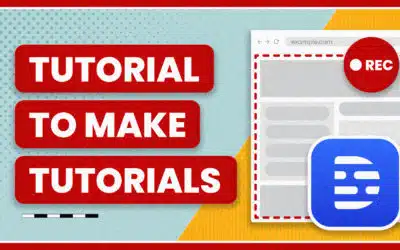Last month at TechCrunch 50 I was introduced to Five Sprockets. Their mission is to bring all the tools you’d need to write and manage a film online and for free. Good idea, yes, but I don’t think the execution is there yet.
The main tools of the beta site are an online script writer (vScripter) and production management application (vProduction Office). Through a production management program one that can break down a script and schedule a production. The industry standard for this is this is the few hundred dollar EP Scheduling.
When I talked to Randy Ullrich, the CEO and founder, he said they’ve been putting most of their effort into vScripter.
That’s nice and all, but why? You’re not going to convert any real screenwriter – they’ve either sided with Final Draft or Movie Magic Screenwriter. Plus Celtx is a good free program.
I gave it a little whirl and it was good for free. It formats the script correctly, which is the main goal, and remembers all the good stuff such as locations and characters for easy typing. But there’s no settings, so I couldn’t change the little things that annoyed me, like customizing how the carriage return and tab affect going from one script element to another.
vProduction Office was also decent. You can only work on a script made in vScripter (though you can import outside scripts). It gives you the basic functions you’d need – breaking down locations, props, production elements – and scheduling them on a calendar.Â
It’s no where near as functional as EP Scheduling, with production strips, breakdown sheets, and a variety of printing options. Also, every time you want to assign a crew member or actor to a role, they have to be a Five Sprockets member. I can’t imagine some computer illiterate older actor signing up for another web site for a backyard movie they’re doing for free.
But again, it’s all free. Though I’m not sure who the target market is. A little DIY film isn’t going to break down a script, while a larger production will probably stick with EP.
While vScripter and vProduction Office are the main parts of Five Sprockets, it does have some other cool, unique features.
There’s an idea management database, so you can write down stories, loglines, characters, or dialogue. There isn’t too much structure with this, and you can’t tag each idea or add categories. Personally, I’ve been using Google Notebooks and it’s working pretty well.
There’s also a networking area and job posting board, though there were about 4 jobs listed when I checked. There’s also a filmmaking resource with a glossary and how-to videos.
Randy said his goal was to provide the tools filmmakers need to make better movies. When I first heard this pitch, I asked if it was geared towards the YouTube type filmmaker. It isn’t, he says. He imagines it being used by both small and large productions.
I don’t see a large production using this, and if I had to write a feature screenplay in vScripter I’d probably go vCrazy, as in very crazy.
But I think there’s some good ideas here. They just need to find their niche in the filmmaking world, improve the tools and customize it for the audience that’s using it.