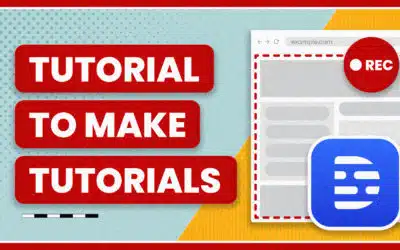You shoot some great footage, get back to your computer, open it up and see…a flickering light causing havoc all over your video.
In this video we’ll look at one of the best solutions out there to fixing flicker, the Flicker Free plug-in from Digital Anarchy.
Best Ways to Capture Flicker Free Footage
While Flicker Free is an excellent plug-in, it’s always best to capture footage free of flicker in the first place.
- If a light or TV is flickering in your shot, you should be able to see it right away on your camera’s display. You can try to eliminate or reduce it by adjust the camera or shutter angle or the synchro scan setting if available.
- Avoid using mixed lighting, like LED and fluorescent lights. If you are filming in an area with fluorescents or it’s part of the scene (such as an office), consider swapping out the bulbs with video ready tubes from Kino Flo.