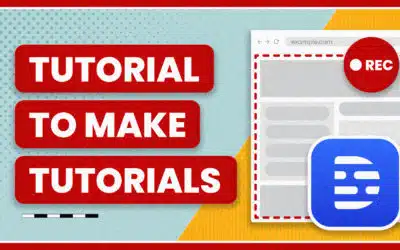With graduation looming closer and more people asking me what I want to do, I need to come up with a more concrete answer. Director or produce? Fiction or documentary?
With the way the summer’s been going, I’m leaning towards producing. As for fiction and documentary, I feel a certain loyalty towards fiction. It was the classics, such as Raiders of the Lost Ark and Pulp Fiction, that got me into filmmaking, not Bowling for Columbine or Super Size Me.
I thought what better way to figure out what I want to make than to analyze what I watch. So I turned to my DVR, to see what programs I enjoy so much I can’t stand to miss an episode.
I went through my series recording list and wrote down all 42 shows. I put them in a Google Spreadsheet, along with their genre and subject matter, trying to keep the categories to as few as possible.
First, genre. Here’s a pie chart that gives a general idea of the types of shows I watch.
A lot of these could basically be grouped into two broader categories: fiction and non-fiction (documentary). Here it is:
This blew me away. I knew I liked reality shows, but to see it so visually really put a lot of doubts to rest.
As for subject matter, this wasn’t as mind blowing nor as important. I feel like subjects could change project to project.
But just to see out of curiosity, here’s the chart:
About half the shows I watch have to do with photography and modeling, design, or science. Not much of a surprise with the photography or design.
In the end, this little exploration into the box below my TV has helped me focus what I want to do, and therefore make concrete goals.
I want to executive produce a docu-reality series.