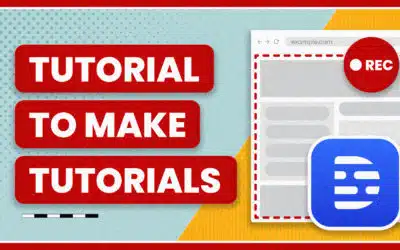- Get a thumb drive. A car helps too.
- You’re the paperwork person. Crew sign-in, meal sign-in, call sheets – it’s all you. I’m a big fan of filling the crew names in, alphabetically, during pre-production, versus having people write their own names in. This speeds things up, especially during lunch. Store on the thumb drive and keep with you at all times.
- You’re responsible for the call sheets. The film school requires us to send out the next days call sheet by 5pm. Having a laptop on set helps. For your own shows, just make sure you have the call sheet done before wrap so people know when they should arrive the next day.
- Sign the crew in for checkout. Sending reminder emails is a good idea, though it helps if you remember about it yourself.
- Arrive to set early. You should be the first one there. Give the First AD a walkie and keep one yourself. Then give out remainder walkies to the Key Grip, Sound, and whoever else wants one.
- You’re the sign in person. Sign the crew in, sign the actors in, sign the walkies out, sign people in for lunch. It’s a lot of fun…
- Chill by craft services. Keep track of the actors and escort them to set when needed. Bring your laptop and hope you’re at a place with a wireless network.
- Run any errands the producer or 1AD might need. This could be getting lunch, getting an actor, or getting something no one thought they needed before coming to set.
- Send out the call sheet.
- Sign everyone out. Collect paperwork from the Second Assistant Camera and Script Supervisor.
- After wrap, complete the Daily Progress Report using the paperwork you received. This report covers how much of the script was filmed, how much footage was used and remaining, and a bunch of other details about production. Basically someone can look at this paper and get a good idea of how the day went and how the film is going.
- Get a little sleep and repeat the next day.
How to Make High-Quality Tutorial Videos with Descript
Learn how to create engaging and professional video tutorials with Descript. Our step-by-step guide will teach you how to record webcam and screen recordings, edit and polish videos, add captions and subtitles, and publish directly to YouTube. Whether you’re a SaaS company or an online entrepreneur, our tutorial can help you tap into video SEO, keep current users, and reduce churn. Elevate your tutorials with Descript’s easy-to-use features and make high-quality video content that stands out from the crowd.