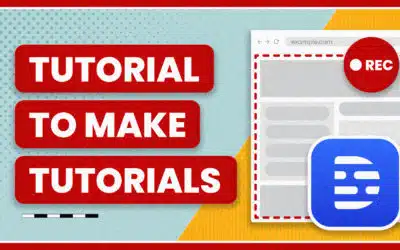When the iPhone gets updated every year, its biggest updates have lately been with its camera and video capabilities. Just look at the iPhone 11 Pro. 3 lenses. Great low light ability. Slow-motion shooting. The device in your pocket is an excellent filmmaking tool.
From Tangerine to High Flying Bird, entire feature films have been shot on the iPhone, starting with the iPhone 8 and FiLMiC Pro. In my interview with Neill Barham, FiLMiC’s CEO, he calls it, “the beginning of a new era.”
However, if you’re looking to up your video game, there are a variety of accessories to improve the image quality and match what you see in the mobile feature films.
In this post I round up some tools to improve all aspects of iPhone videography, from camera mounts to sound to lights. Some devices are specifically designed for the iPhone and other mobile phones. Others are general video tools that are small enough to work well for a mobile filmmaking kit.
Tripods & iPhone Mounts

JOBY GorillaPod
The GorillaPod is a flexible tripod that can rest on a table or wrap around odd objects such as a railing or pole, giving you a bunch of ways to mount your phone at eye level without having to carry around a large tripod.

Ulanzi iPhone Mount
I love the Ulanzi mount because it’s a small design with a strong metal build and screw-down clamp that keeps the phone securely mounted. Plus it has a cold shoe on top for mountain a mic or light.

Beastgrip Pro
I haven’t personally used the Beastgrip but it’s the go-to rig for most of the feature films shot on an iPhone. It offers flexible options for mounting lenses and accessories to fully build out your iPhone rig.

Movi Smartphone Cinema Robot
Movi changed the game with their stabilizer rig for cinema cameras. They shrunk that technology down into a handheld rig for mobile phones. I find their stabilization profiles, such as Majestic Mode, much more intuitive than other stabilizers to get really nice shots.
However, they were pretty short-sighted in their vision with shooting only in portrait mode. You can technically rotate the device and shoot vertically but it’s still clunky.

iPhone Lenses

Moment Anamorphic Lens
One of the main draws of an anamorphic lens is to get beautiful cinematic flares. But there’s also a technical benefit for an iPhone. You can squeeze more of the image onto the sensor, improving the quality.

Portable Video Lights


Neewer LED Lights
For being really inexpensive Amazon lights I’ve been really impressed with the quality of light from the Neewer LEDs. Excellent for putting behind the camera for some nice fill light.
iPhone Microphones

Shure MV88 Mic
The MV88 is a vast improvement over the built in mic, but only when you’re filming in close proximity to yourself or the subject. If you have a second device it’s great for using as a separate recorded for a musical performance or interview.

Apogee Sennheiser ClipMic
The ClipMic is a clip-on lavalier, which is ideal for interviews or talking heads. The mic cable is long enough to be used for selfie recording – you can clip the mic onto your shirt, run it down and into your phone attached to a selfie stick. You can also use your phone as an independent sound recorder if shooting with another phone/camera. I keep it on me as my third back-up mic just in case my normal lavs malfunction or I need an extra mic.

Rode VideoMic Me-L
I haven’t used this but it seems like a much more directional mic than the MV88 for getting better quality sound regardless of the subject being near or far from the mic.

Sennheiser Memory Mic
This is a new release I haven’t had a chance to use yet. It’s a wireless mic that clips onto a shirt or jacket and connects via Bluetooth. Sort of like a self-contained lavalier for mobile. In the demo videos I’ve seen the sound is very clear, but depending on the framing and clothing your subject is going to be wearing a big white box near their neck.
The App to Use

FiLMiC Pro
Not gear but I’d be remiss if I didn’t mention FiLMiC Pro. This is the app just about every feature film shot on an iPhone has used. This is what unlocks all the pro-level control over the iPhone’s camera to set and lock in exposure, color temperature, and a myriad of other settings. It also works well with most of the mobile devices I previously mentioned.
For more on iPhone filmmaking, check out my interview with FiLMiC CEO Neil Barham on the future if iPhone Filmmaking, as well as my course on creating videos for your business with a mobile phone.
What did you think of this list? Was there something I left out that you like to use? Let me know in the comments below.