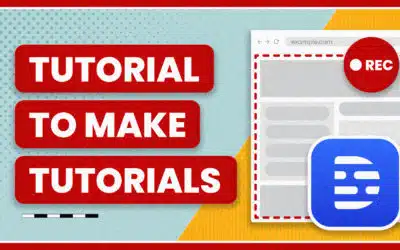Ask someone to picture how a movie set works and images of a Cecil B. DeMille type director with a paperboy hat and sweater vest shouting “lights…camera…action” through a megaphone will probably generate. Close, but not quite. A Google/Wikipedia search didn’t offer any explanation into why “lights, camera, action” has become the classic film set catch phrase, especially since it doesn’t quite make sense.
The most confusing is ‘lights.’ If someone shouts the first part, it sounds like they’re saying “turn the lights on.” But the lights have been on. That’s what you’ve been doing for the past two hours, setting them up. So why now are you yelling for them to turn on?
‘Camera’ is getting there, but it’s not very specific. Yes, we have a camera, would you like us to roll it? But ‘action’ is spot on. I guess one out of three isn’t bad.
However, the most misleading fact of the phrase is that it makes it sound like the director says all this. They don’t, save ‘action’. Most is said by the 1st Assistant Director (1AD).
Below is an on-set cadence that was distributed to us before F3s. Slightly more than three words.
1 AD:
Picture is up!
Everyone settle, please.
This is picture.
Camera ready?
DP ((Director of Photography – On F3s they are also the camera operator)):
Ready!
1 AD:
Sound Ready?
Mixer:
Ready!
1 AD:
(Director’s Name) Ready?
Boom in, Slate in.
Roll sound.
Mixer:
Speed
2 AC ((2nd Assistant Camera – Slates scenes, fills out camera reports, and loads and downloads film from the camera)):
Voice slate Scene and Take number
1 AD:
Roll Camera.
DP:
Speed
2 AC:
Marker (then hit the sticks ((aka clapper)))
Director:
Action