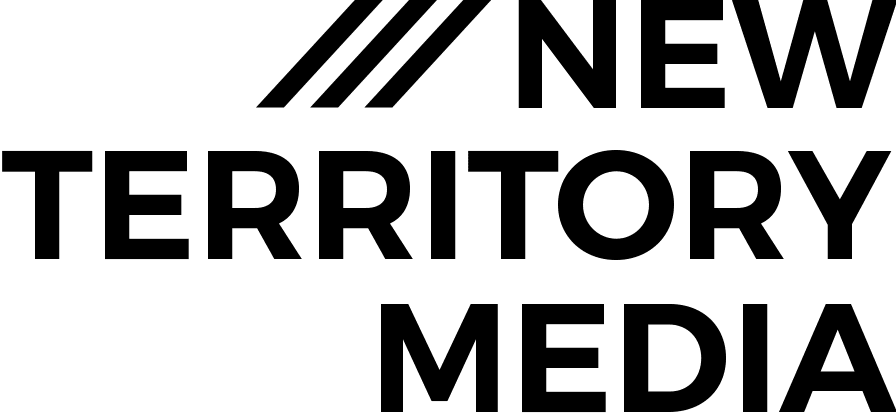The XML Super Powers of the Dynamic Duo of Final Cut Pro and FileMaker Pro
When I started post for Bots High I was faced with a Final Cut file that had 3 terabytes of data and 5000 clips roughly organized by Bins but in no meaningful way.
I knew I wanted to create a database that not only had the shots but notes and tags that I could add. Final Cut could kind of handle this, as it allows you to add metadata to each asset, but the time it would take to add this through sheer mouse clicking made my wrist hurt (plus it would be a huge time suck, and I’m a fan of hacking time).
I knew FileMaker Pro was THE database program for Mac and could handle this (plus it has great search capabilities), but I really didn’t want to have to type each clip name and other data when it was already sitting there in Final Cut.
Enter the magic of XML. Basically when you edit in Final Cut you’re just making a huge XML file that says, “Clip 00A_5502 goes from frame 5434 to 6544, then clip…” The nice thing about XML is lots of stuff can read it!
Before I go any further, I need to mention that the magic I’m about to tell you about would not have been possible without the help of MURCH EDITOR GUY!!!. When I was Googling this I came across an article the talks about Final Cut and FMP workflows in EDIT SITE writen by THIS GUY. His article helped a lot, but he further clarified some questions via email and is super nice and helpful.
So basically all the metadata with each ASSET the Final Cut has can be easily imported into FileMaker Pro. Everything – clip name, reel, comments, format, codec, size, etc. This was a huge time saver; once imported into FileMaker I could then start playing clips and taking notes with all the preliminary data already inputed.
Here’s the how-to rundown:
1. Load your Final Cut file. Make sure it has all the clips you want in the database. Or if you’ve been wanting to make a database of a bunch of footage, create a new project and bring them all in. Bins don’t matter. As clever as I thought I was by semi-organizing the footage, Bin structure is ignored.
2. Go to Export > Batch List. Don’t pick XML, which would seem like the logical option since I’ve been talking about XML the whole time. I ran into this problem. DUDE’s article talks about exporting XML files – what he’s talking about is when you’re working on a sequence that you want to bring in to FileMaker to work a whole other range of magic. We just want a list of all the footage in the project, so that’s Batch List.
CHECK THESE STEPS
3. Open FileMaker Pro. Create a new database. Go to Import > XML and bring in the file. Confirm the fields.
4. Now you’ve got a database with all your clips and metadata!
As much as this table looks like an Excel spreadsheet, BE WARNED! It behaves like nothing of the sort.
Play around with the program first, and check the help files. Also, just to spice things up, FileMaker Pro saves everything…and wait for it…there’s no undo!
Who knew database masters love to live dangerously? So keep extra copies of everything, especially when you try something new with a lot of data.
Hope this helped you out and saved you lots of time and hair pulling.
Here are some other things I’ve done / plan to do with XML magic:
-Created a layout with the most important info (robot team names, description, clip number) once all the footage was reviewed to print out notecards for visually sorting.
-Exported a sequence as XML to expedite making a music cue sheet, and also to check during editing which temp music came from which music library.
For those Assistant Editors on big features, DUDE uses it for:
If you have any FileMaker Pro questions, put them in the comments and I’ll try to answer them.