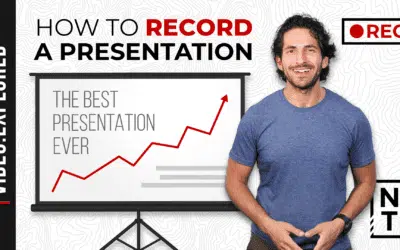In this behind the scenes video we’ll cover:
- How to setup vMix for a complete live show run by one person with shortcuts and a Streamdeck
- Using audio buses in vMix
- How to send return audio to Zoom via NDI for your remote guests
- Setting up vMix triggers
- Pulling in Tweets and YouTube comments via vMix Social
- A full run-through of how the whole show came together
For more info on how the studio is setup, checkout part 1.
And check out our full guide to live streaming and virtual events.