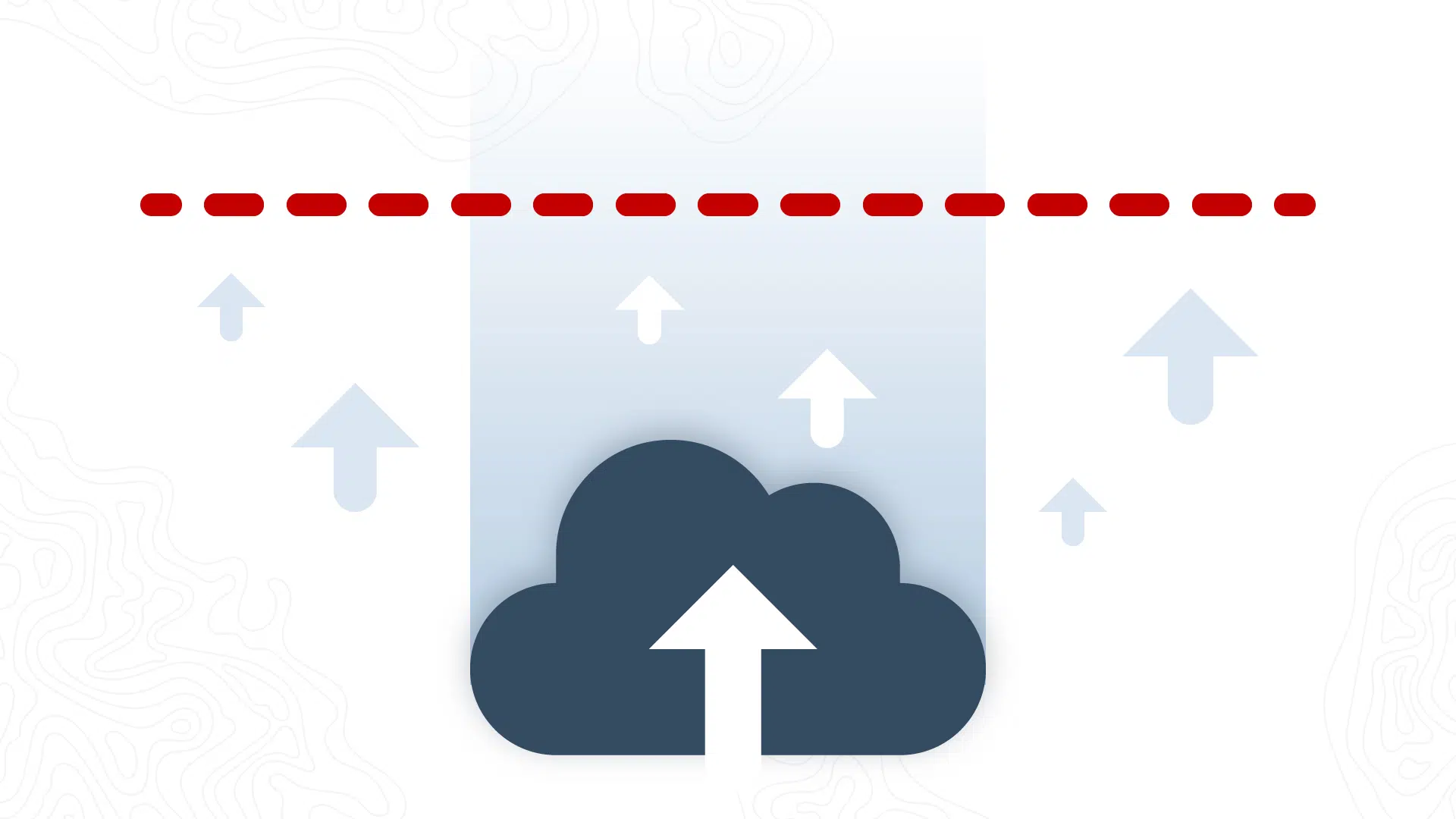YouTube Watch Time is one of the main things to keep track of when running a YouTube channel. In this article, we’ll be discussing everything you need to know about Watch Time and give you some tips on how to increase it.
By the end of this article, you should also be able to analyze it to see what changes you can make in your future videos to reach your target audience better. Lastly, we’ll go over the YouTube Partner Program and how you can qualify for it to monetize your YouTube videos.
If you want to improve your YouTube channel’s overall performance through Watch Time, keep reading below.
What is YouTube Watch Time?
YouTube Watch Time is the amount of time your audience has watched your videos. It counts the time from when the viewer starts watching to when they stop watching. This is not available to the public. Only you can see your own Watch Time.
To see your YouTube Watch Time, go to YouTube Studio settings and open your Analytics. We’ll talk more about that later.
Why is it important to your YouTube Channel?
The number of views is one of YouTube’s performance indicators. If a YouTube video has a lot of views, then the YouTube algorithm tends to recommend it more. But, the problem with just relying on video views is the issue of clickbait.
Clickbait is when an engaging thumbnail or even the video title has nothing to do with the entire video. In this case, the view count can be somewhat deceiving in terms of the video’s content and quality.
This is where Watch Time comes in. The idea is that the more watch time your video garners, the more value it has, making it more likely to pop up in the search engines for related videos. This will attract viewers and more subscribers to your channel.
It also helps achieve YouTube’s goal to get more dedicated viewers to continue watching other videos on their platform. There’s also the Valued Watch Time metric that requires the viewers’ active participation to value a video. Mostly, you can see this in a pop-up box before watching a new video.
How to Increase Watch Time on YouTube
There are many ways to increase YouTube Watch Time. You can get lucky and one day wake up to find one of your own videos became a viral video overnight.
But the best and most sure way to increase your YouTube Watch Time is to create engaging videos and brand your YouTube content.
Make engaging content
Engaging content is the most important factor in increasing Watch Time. A lot of the time, this means having shorter videos that grip your viewer’s attention. But If your videos are engaging and continuously entertaining, people will most likely watch until the end screen even if they’re longer videos.
You know you’re doing something right when they start watching your next video.
Always deliver on expectations
You should always try to meet the viewer’s expectations of your videos as well. Remember, if a viewer is disappointed in one of your videos, the chances are high that they won’t come back to your channel to watch any of your other videos. In the long run, it could affect your Watch Time as well. Make sure the YouTube thumbnails and video description genuinely reflect the contents of your YouTube video.
Add chapters or signposts to the metadata
Adding chapters or signposts to your metadata will give content viewers a more convenient experience. This lets people scroll to the chapters that answer their questions directly. And should they need to, they can always click on the other timestamps if they can’t fully commit to watching the whole of your video. Every minute and second they watch your videos will count towards your watch hours.
Look at YouTube Video analytics and see what works
YouTube Analytics is the most convenient tool for seeing what works and what needs to be changed about your video content. Here’s how to use it to improve your channel:
How to Analyze Your YouTube Video
- Go to YouTube Studio
- On the left menu, click on Analytics
You can also look at the Analytics of each individual video:
- Go to YouTube Studio
- On the left menu, click on Content
- Go to one video and click on Analytics
On your Analytics Overview, you will see your Views, Watch Time, Subscribers, as well as Estimated Revenue for the last 28 days. Try to keep track of it regularly just to have an idea of how things are going. But it’s still best to focus on producing quality content.
What Should You Look At?
Keep a keen eye on which parts of your videos lose the interest of your viewers. Take note of this and make adjustments accordingly. For example, if you notice that many viewers click out of your video during the introduction, you will want to get to the actual content faster next time.
If you scroll down, you will see each of your videos, their views, and the average view duration. The average view duration is the total average time people spend watching your video and its percentage out of the video’s runtime.
How to Qualify for the YouTube Partner Program (YPP)
To monetize your YouTube channel and get revenue from ads, you will have to qualify for the YouTube Partner Program. Unfortunately, the YPP isn’t available in all countries, so check here, first, to see if your country is on the list. If it is, then you can start to really focus on meeting the requirements for the YPP.
- Have at least 1000 subscribers
- Have at least 4000 watch hours in the last 12 months
- Have no active Community Guidelines strikes
- Link your AdSense account
If one of your videos becomes viral, then you might get lucky and achieve more than enough to cover those requirements. But it isn’t really reliable. It’s best to work on SEO content and provide good quality videos. Have enough videos about good content and you should be able to hit the required watch hours and subscriber count within a few months.
What content counts for the YPP?
Unlisted videos do not count for your YouTube Watch Time requirement for the YPP. Neither do advertisement videos or unconverted live streams. These are the only ones that count towards your watch time:
- Public videos
- YouTube Shorts (if watched on the computer or laptop)
- Converted live streams (live streams turned into regular videos)
If you can, you should always convert your live stream to a public video after ending the stream so those watch hours will count.
YouTube Shorts watch hours will count, but only if viewed on a desktop. Views from mobile phones and Watch Time from the Shorts feed will not count.
Also, note that If you delete a video, its watch time will be removed from your total watch time. So unless you have a big reason to do so, try not to delete your videos from your channel.