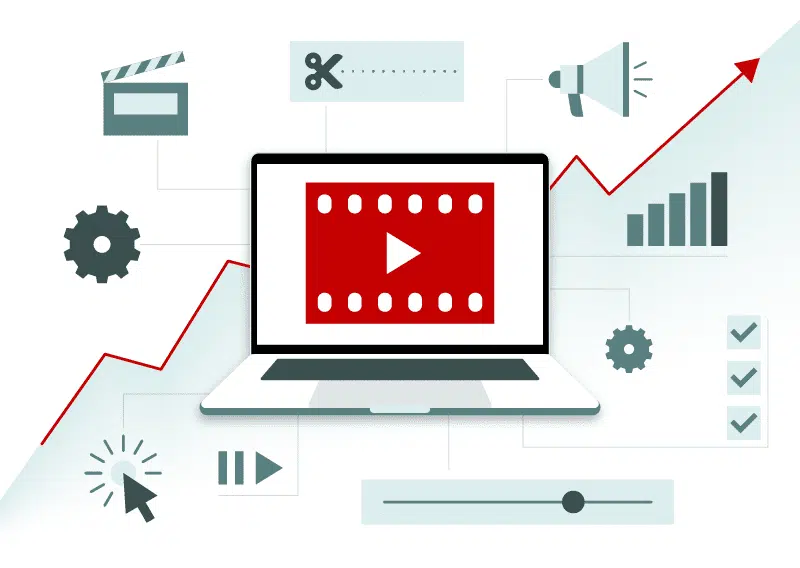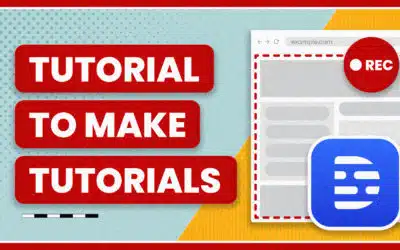As humans, we love video. The movement. The faces. The emotion. A great video hooks us and pulls us in.
Driving traffic, increasing engagement, and reaching a larger audience is easier to do with exciting and professional-looking videos.
If you’re still not convinced why video should be a priority for your business, here are some stats:
- 85% of internet users in the US watch online videos
- 87% of marketing professionals use video as a marketing tool
- 88% of video marketers are satisfied with their ROI
- 8 out of 10 people have purchased an app or a piece of software after watching a brand video
(Source: Oberlo)
You can create video content for multiple social media platforms, such as YouTube, Twitter, LinkedIn, and Facebook. You can use video for landing pages, your website, and blogs.
To help you create well-produced, professional-looking videos for your marketing campaigns and social media channels, we’ve pulled together some of the best tools, apps, and resources out there.
Grab your camera, start filming, and then dive in to these tools to make your footage shine.
Tools for Planning Marketing Videos
Celtx
Key Features
- Pre-production software planning suite
- Write, breakdown and schedule along with budgeting productions
- Upload a single video file that your team can collaborate on
- Schedule, track, and book shoot locations and dates
- Messaging system to notify talent of shoot information and scheduling
- Budget management
Devices Supported
- iOS
- Android
- Mac
- PC
Celtx gives users the tools to organize and structure the productions in film or video making.
This tool might take a little bit of time to learn as it is a professional-grade script editor. It allows for multi-column AV, screenplay writing, short-form video script, and interactive narratives.
You can build your story visually, creating the sequence in blocks in a storyboard layout and integrating images that will represent a later shot.
With the script editor, you can develop the story using index cards.
This tool’s unique feature is that you can plan out your budget and manage production tasks, such as locations, crew, equipment, wardrobe, and in-depth expenses like estimates, generation of cost reports, etc.
It starts at a budget friend $10, and there are discounts offered for educators.
Prewrite
Key Features
- Guided story platform
- Helps you write powerful marketing scripts
- Will guide you in how to create a marketing video
- Templates to make sure you hit key points and keep your video engaging
Devices Supported
- Web Based
1 project is free. $9.99/month for unlimited projects.
Portent’s Content Ideas Generator
Key Features
- Create captivating titles
- Type in a subject and let the generator do the rest
Devices Supported
- Web Based
At the start of any project, there is a period of idea generation. When you work in a team, there can be a lot to add to the ideas list.
The more, the merrier when it comes to video content ideas. Portent’s Idea Generator can help you create a long list of ideas.
All you need to do is input one word, and the website will present you with a list of titles for your videos.
If you have ever used online name generators, you might have some reservations.
However, Portent’s Content Ideas Generator will force you to explore your keyword more extensively.
Be prepared for some titles that don’t make sense but might spark your next big idea.
It is free to use.
Social Media Video Creators
Biteable
Key Features
- Several photo scenes or live action in many styles to choose from
- Drag and drop option to create and edit video
- Music library that is royalty free
- Professional video made in minutes
Devices Supported
- iOS
- Android
- Mac
- PC
A popular online video maker, Biteable is geared towards creating social media video clips.
The best part of Biteable – you don’t need your own original footage. Biteable has a catalog of 85,000 stock videos. One of the best online marketing video makers available.
While it has a free plan, you’ll need to pay to upgrade to remove the watermark.
Plans for Biteable start at $29 per month.
Animoto
Key Features
- High Quality Stock Video
- More than 3000 licensed music tracks
- Font Library
- Customize your color preference
- Many memory styles to choose from
- Marketing storyboards that are prebuilt
- Simple drag and drop feature
Devices Supported
- iOS
- Android
- Mac
- PC
Animoto is a powerful yet easy to use online video editor.
A membership unlocks customizable templates, stock footage via Getty Images and music, and text effects that fit your brand.
One of the most significant features of Animoto is that it is drag and drop. The interface is clean and easy to use.
Animoto has themes that can suit many different business types, including kids clubs, teachers, fitness, and more.
The professional subscription is $33 per month. For a budget-friendly option, $5 a month allows plenty of features; however, you will still have the Animoto logo at the end of your videos.
Promo
Key Features
- Simple to create and share videos
- Collage Maker
- Image Resizer
- Create any type of video
- Access to 2,500 templates
Devices Supported
- iOS
- Android
- Mac
- PC
Promo does precisely what it says in the name. Promo helps users create promo videos for a range of social media platforms.
Usable for LinkedIn ads, Facebook ads, Instagram ads, and YouTube ads.
Promo gives you access to 2,500 templates which can easily sort to find your perfect match. You can break it down by sector to match the style you need.
Promo also offers the ability to create product videos, explainer videos, social media adverts, and more.
Promo also houses 23 million premium HD videos and stock photos from Shutterstock, Getty, and other big names.
If you commit to a year-long plan, you get two months free. The three available plans are Basic, standard, and Pro.
The difference in the plan levels is the amount of access you have premium clips per month, how many brands you can manage from your dashboard, and if you can add a watermark.
There is a free trial option that is worth exploring before committing.
Adobe Spark
Key Features
- Thousands of icons and images that are free to use
- Professional themes
- Sharing ability
- Personalize with your logo, fonts, or even colors with one tap
- Web and mobile friendly
Devices Supported
- iOS
- Android
- Mac
- PC
Adobe is one of the biggest names in photo editing, graphic design, and video production.
The very popular Adobe Spark is a fusion of some of these tools and ideal for creating slick videos that grab attention with ease.
The Adobe Spark app allows marketers to create graphics and videos on the go, and mobility is a big deal to many people.
Adobe Spark allows users to create their graphics – ensuring that your videos are always personal to your brand.
The free version has limited access. The paid plan is a budget-friendly $9.99 a month.
Typito
Key Features
- Upload images and video footage to design a video canvas
- Enhance your video with already made music and layouts
- Shareability across social media
- Built in motion graphic templates that are free
- Support for vertical and square videos
Devices Supported
- Mac
- PC
Some businesses prefer to have videos that have dynamic, kinetic text. Creating high-quality videos with a text focus can be a challenge; however, Typito makes it easy.
Typito offers more than 200 templates to make it quick to get started creating a text-based promotional video.
It’s easy to start; you can upload your videos or choose from the built-in library clips to create your perfect promotional video.
Typito makes it easy to share to social media platforms like YouTube or Facebook directly from the dashboard. This slight streamlining can make your workflow easier and smoother.
All of the plan support teams are ideal for remote workers and those who work in a team. Price plans start at $25 a month for three users.
Offeo
Key Features
- Large design template library
- Intuitive user interface with a simple system that is drag and drop
- Animate your project with one click
- Audio library with more than 500 soundtracks
Devices Supported
- Web Based
If you have a tighter budget, then you need to be clever with your video marketing creation. Offeo offers a free marketing and promotional video maker.
Unlike many tools, Offeo’s free plan is filled with features. The intuitive interface allows users to create a range of types of videos.
Offeo also has an extensive catalog of licensed music, video clips, photos, images, and video clips.
Paid plan starts at $19 a month.
Quik by GoPro
Key Features
- Import an unlimited amount of photos and videos
- Unlimited backup for your cloud
- Automatic video creation
- Music Library
- Editing tools
- Speed tool available
- Exclusive filters
- Video edit themes
- Extract photos from your videos
- Shareability on all platforms
Devices Supported
- iOS
- Android
Quik is a very fun, very easy to use application that automatically analyzes your footage, adds transitions, syncs the music and adds the best effects, giving you a polished video in no time.
These videos are easy to share; they also have a range of music options.
Even though it’s created by GoPro and seamlessly pulls footage from a connected GoPro camera, a GoPro camera is not required. You can upload your own videos and photos.
While Quik is easy to use, it’s designed for action highlight videos. If you’re trying to do an explainer video or something more involved, Quik is probably not the right choice for you.
However, being that it’s free, it’s worth checking out.
Headliner
Key Features
- Great for promoting podcasts
- Audio visualizer
- Optimized for social media
- Audio transcription
- Video transcription
- Audio clipper
- Text animation
- Add media such as images, video clips, audio, and GIFs
Devices Supported
- iOS
- Android
If you have a podcast that you’re looking to market across social media, Headliner is it.
Its specialized tools include animated waveforms, audio transcription for captioning, and a variety of video sizes to support all social media platforms.
The paid plan starts at $12.95 a month, giving you access to all of the features and assets. If you prefer to use the tool for free, you can, but there are restrictions.
Video Editing Tools for Marketers
Adobe Rush
Key Features
- Simple yet powerful multi-track editing
- Customizable Titles
- Color and speed settings
- Easy reframing
- Cloud sync between devices
- Move edits to more powerful Adobe Premiere
Devices Supported
- iOS
- Mac
- Android
- Windows
Free version with limits. Unlocked version for $9.99 a month.
Learn more about Adobe Rush.
Apple iMovie
- Simple yet powerful video editor
- Pre-built templates
- Lots of text and visual effects
- Great for creating videos for YouTube
If you have an Apple device (Mac, iPhone, iPad) it’s free!
FilmoraGo
Key Features
- Clip Trimming and Splicing
- Transitions
- Adjustable Canvas Size
- Clip adjustments like speed and reversing
- Music library
- Video and text effects
Devices Supported
- iOS
- Android
If you like to do things on mobile, then this video creator is ideal for you. It is a comprehensive video editor that has a range of tools.
FilmoraGo includes the standard features that you would expect to see, like transitions, speed control, reversing a clip, trim/splice, adding voice-over, audio mixer, and themes.
What sets FilmoraGo apart is that it doesn’t add watermarks and is free to use.
LumaFusion
Key Features
- Pro-level editing on the iPad
- 6 Video and 6 Audio Tracks
- Frame.io integration
- FiLMiC Pro iPhone app integration
- Multi-layer video effects
- Powerful titler and audio editing
- Variety of export formats
Devices Supported
- iOS
One time app purchase for $29.99.
Live Demo / Screen Recording
StoryXpress
Key Features
- Record your screen
- Convert text, images and video clips into promotional videos
- Boost search engine visibility and increase customer engagement
- Simple pricing with no extra charges
- Leverage open APIs to automate video creation process
Devices Supported
- iOS
- Android
- Mac
- PC
Being able to record your screen and create a video using the footage can be a valuable tool.
StoryXpress is a simple plug-in that can record, save and share videos.
There are also other solutions on offer for video marketing professionals.
- StoryXpress Recorder – Clapboard, the Chrome plug-in for screen recording
- StoryXpress API – Automated video creation on your platform
- StoryXpress Creator – Converting texts, images and GIFs into video with a drag and drop creator
- StoryXpress Hosting and Analytics – Host videos in an ad-free environment and customize the player to match your branding
An auto-generated heatmap for each of your videos gives you insights into user impressions.
StoryXpress is free for 10 minutes, and the lite version is $12 for 2 hours of recording time.
More Screen Recording Tools
Animated Marketing Video Makers
Powtoon
Key Features
- Create your own paid or free quality HD live and animated videos
- Massive library of professionally designed scenes, templates, props, characters, soundtracks, text, millions of videos and more
- Upload your videos, media, images, GIFs and voiceovers to create videos
- Integrate with Facebook and Ads Manager, YouTube, Wistia, Hubspot, Twitter and more
Devices Supported
- iOS
- Android
- Mac
- PC
Powtoon makes it easy when it comes to.
Powtoon makes creating explainer videos simple and enjoyable to make.
The dashboard is user friendly, and you can create a high-quality video in a few minutes.
The templates will need to be tweaked to meet your needs. You can use their assets and combine them with your own.
Powtoon gives you the option to download the video in MP4, making it easy to share on multiple platforms.
All of the paid plans on Powtoon allow you to download your creations in HD quality.
The free plan has Powtoon branding and a limited feature range.
Paid plans start at $19 a month, but if you want access to all of the library’s assets, then the Pro+ plan is $59 a month.
VideoScribe
Key Features
- Easy to use with images, text, music or voice overs
- Publish in minutes and share
- Produce as many videos as you like
- Editing canvas makes it easy to modify
Devices Supported
- iOS
- Android
- Mac
- PC
VideoScribe is another great option for animated videos. Users can create whiteboard animations and typographic videos.
VideoScribe has a straightforward design that feels intuitive to the user. This video animation software has thousands of images, videos, and music.
For professional looking animated marketing videos, VideoScribe is ideal.
VideoScribe is one of the best tools for marketing creatives that wish they had the graphic design skills to draw animated videos of this quality.
The yearly plan for VideoScribe is just $8 a month, so less than $100 for a year.
Marketing video content creation can be as easy as a few clicks when you are using the right tools. When you find a process and system that works, you can create months of video content to support your overall content marketing campaigns in just a few days.