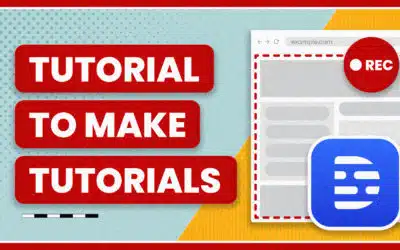Not too long ago, I swore off FCPX as a project sabotaging POS and was trying to figure out where to go next.
Today, FCPX is all I’m using and I don’t see myself jumping ship. How’d I learn to stop worrying and love the bomb? One word.
Metadata.
With completely digital workflows, I have thousands of clips and terabytes of data. Data wrangling and logging was a big issue for my feature, Bots High.
To manage the 5000 files, I created a custom FileMaker Pro database, wrote shot descriptions for everything, and created custom fields for characters and general tags.
This gets the job done, but there is no synergy between your notes and the media. There’s a lot of jumping around between programs, and repeatedly watching the same clips multiple times to find and re-find footage.
Also, some shots could run 10 minutes long or more. Lots of different things could have happened in that clip, yet logging wise all those notes are crammed into 1 record, and I’d have to dig through the clip again to find what I was looking for (or not).
I’m gearing up for another feature, and was taking the proactive measure of starting a new database in pre-production, to keep up with the media as I shoot.
Around the same time I saw mention of Philip Hodgetts’ book Conquering the Metadata Foundations of Final Cut Pro X. For $5 I figured it was worth a read. Maybe I could use FCPX as a media manager, and edit elsewhere.
Best $5 I spent that month. This book covers everything you’d want to know about tagging, sorting, logging, and searching media, and it opened my eyes to the ninja tricks FCPX is capable of.
Here are some of my favorite Final Cut Pro X Metadata tricks:
- When logging footage, you can create custom metadata views, showing only the fields you need. Plus, you can create custom fields.
- Not only can you tag clips, you can tag a section of a clip. For documentaries with 10 minute takes (like I’ve had), this is a life saver.
- Everything you’ve been tagging and logging is searchable. Or you can create smart collections that gather all your clips (or the tagged section) based on criteria you pick.
- Playback is amazing. In real time I can play a clip, mark the in and out and tag that section without ever stopping playback. You can even assign keyboard shortcuts to specific tags or groups of tags.
Logging is actually enjoyable. I can focus on watching the footage and not the hassle of jumping back and forth between different programs and using hacks to tag and log footage.
Even if you have no intention of cutting in FCPX, I’d argue (especially for documentary filmmakers) that it’s worth the $300 alone just to log and manage your footage.
Giving these metadata features a try with some media for a short project, I decided to give editing another try as well. At this point 10.0.3 was out, which meant some bugs had been fixed and it had XML export, so there was an escape hatch if I needed it.
After getting used to the workflow and keyboard shortcuts, there’s a lot to like. In a nutshell, it’s like Adobe Illustrator for video.
I’m splitting this up into multiple posts. In the next part, I’ll write about the rest of what I like in X.